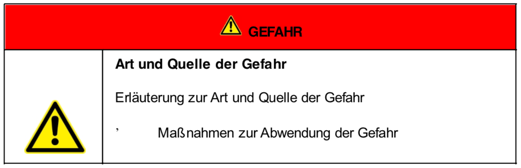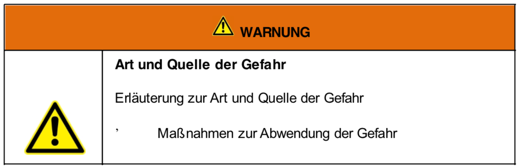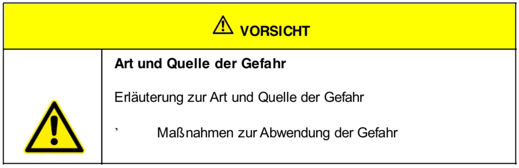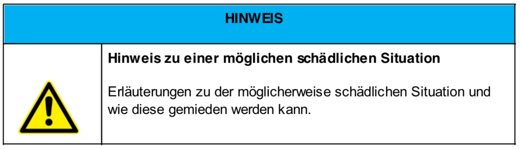Orientation in the operating instructions
Display of general information symbols
This operating manual contains the following general information symbols which guide you as a reader through the operating manual and provide you with important information.
Pictogram |
Meaning |
|
Important information This pictogram indicates important additional information that contains a warning of a danger. |
Presentation of warnings
Security level (signal word) |
Significance and consequences of non-compliance |
Warning notice |
DANGER |
Imminent danger which leads to serious physical injury or death. |
|
WARNING |
Potentially dangerous situation that could lead to serious injury or death. |
|
CAUTION |
Potentially dangerous situation, which could lead to light physical injury. |
|
HINT |
situation that could lead to possible material damage to the product. |
|
Signal word Danger
|
|
|
Nature and source of the risk Explanation of the nature and source of the risk
|
Signal word Warning
|
|
|
Nature and source of the risk Explanation of the nature and source of the risk
|
Signal word Caution
|
|
|
Nature and source of the risk Explanation of the nature and source of the risk
|
Signal word Hint
HINWEIS |
|
|
Note on a possible harmful situation Explanation of the potentially harmful situation and how it can be avoided. |
Possible symbols in the operating instructions
The possible symbols in the operating instructions are divided into the categories warning, command and prohibition symbols. Warning symbols warn of danger points, risks and obstacles. Mandatory symbols serve to prevent accidents at the workplace. Prohibition symbols contribute to more safety.
|
|
|
General commandment symbol |
General warning symbol |
General prohibition symbol |
Warning symbols in the operating instructions
|
|
|
Warning of suspended load |
Warning of hot surface |
Warning of danger of crushing |
|
|
|
Wear protective goggles |
Wear safety shoes |
Wear protective gloves |
Prohibition symbols in the operating instructions
|
|
|
Do not enter the area |
Access for unauthorised prohibitions |
Ban on persons with pacemakers |
Representation of illustrations
Illustrations are provided with a caption. If reference lines are present in the figure, these references are explained in a legend in tabular form below the figure. Position numbers or letters are used for the references.

1 |
Sensor |
3 |
Micro USB Connector |
2 |
Start/Stop Button |
4 |
Battery status LEDs |
Presentation of requirements
Sind für das Ausführen einer Tätigkeit an der Maschine bestimmte Voraussetzungen zwingend, werden diese im Text mit einer Checkbox gekennzeichnet und im Fettdruck dargestellt.
Beispiel für die Darstellung von Voraussetzungen:
[ ] The coffee machine is set up and connected
[ ] The coffee machine is switched off
Presentation of action steps
In fixed sequence
Instructions for action in a fixed order are numbered consecutively. The sequence of the work steps must be strictly observed.
Example of an instruction for action with fixed sequence:
- Remove the water tank (A) from the coffee machine.
- Fill the water tank with water.
- Put the water tank back into the machine.
In no fixed sequence
Instructions for action in no particular order are marked with the bullet point.
Example of an instruction for action without fixed order:
- Clean the outside of the unit with a soft, damp cloth and a commercially available dishwashing detergent.
- Rinse the drip tray and the coffee pad container with a soft, damp cloth and a commercially available dishwashing detergent.
Presentation of results
For many activities it is necessary to carry out the work steps with intermediate results and final results.
Intermediate results represent procedures that are not carried out by the user and are marked with an arrow ->.
Final results indicate the end of the action and are marked with a double arrow =>.
Example of an action instruction with results:
- Switch the coffee machine on at the main switch (1).
-> The coffee machine warms up as long as the main switch is flashing. If the
main switch permanently, the coffee machine is ready for use.
- Place a container under the spout.
- Press the main switch (1) again.
=> The coffee is prepared. The coffee dispensing function ends automatically.
Further notes
WEROCK Technologies GmbH is also abbreviated as "WEROCK" in these operating instructions.
These operating instructions are only available in digital form for reasons of operability and environmental protection. Should you require a printed manual, you are welcome to request it from us in the desired quantity free of charge. Please note that printed instructions do not include a search function and do not offer any interactive functions. At the same time there is no automatic update and extension of the manual.