Setup the software
The scope of delivery of the Impakt BC200 includes the "Impakt Tools", which you can download from www.werocktools.com.
- Start the installation by double clicking and confirm the message with Yes
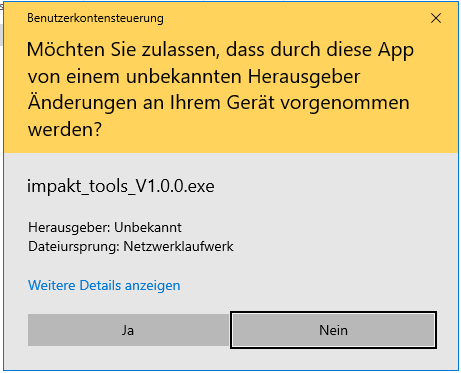
- Then select the desired language and click OK
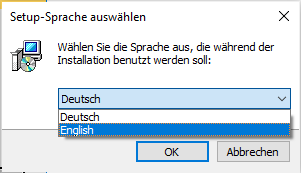
- Read the terms of use of the software carefully, confirm them and click on > Next
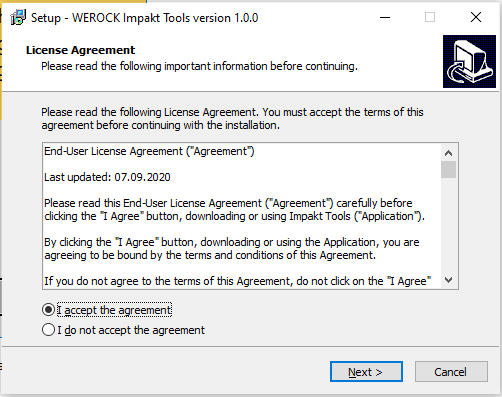
- Click Next again in the next two windows. Usually nothing needs to be changed here. Now click on Install to start the installation process.
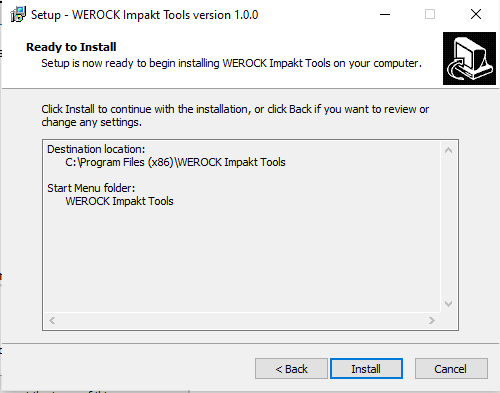
- As part of the installation process it is now necessary to install the Microsoft Visual C++ 2015-2019 redistributable. Please read the license agreement carefully and agree to the terms and conditions. Start the installation by clicking on Install.
- After successful installation of the tools, the installation of MapVideo will start. Click on Next and in the next window on Install to start the process.
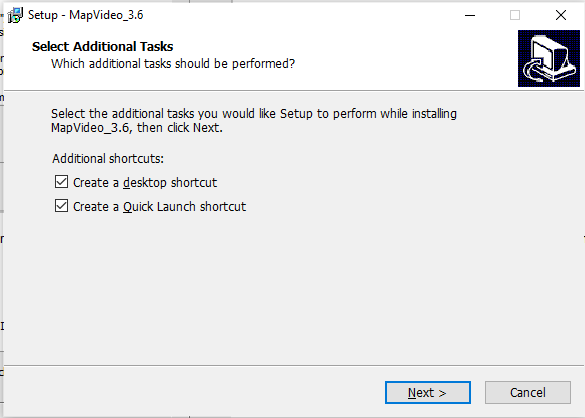
- The next step is to install the video codecs. Make sure that the appropriate codecs are activated (it is best to install all of them)
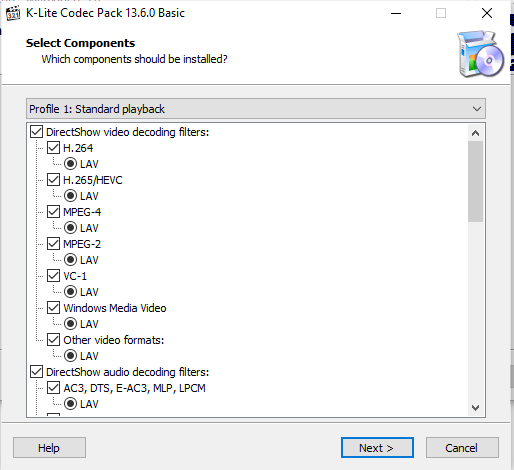
- You can confirm the next three windows with Next. All default settings have already been made. Finally, click on Install
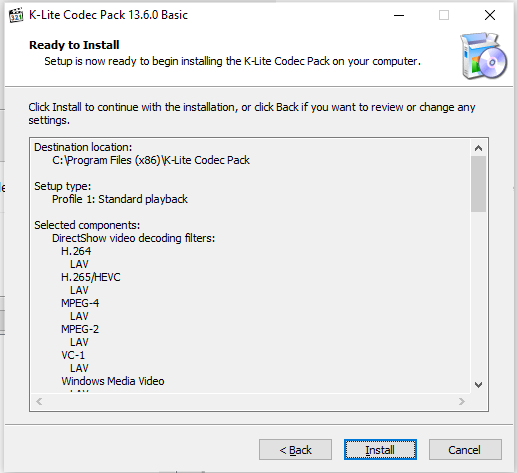
=> The installation of the Impakt Tools is now complete.
