Troubleshooting
When unlocking the bodycam, I get an error message. What should I do?
This can sometimes happen if the Windows Indexing Service is still accessing the drive and the drive has been removed. Click on the suggested drive repair. If the error persists you can format the drive with FAT32 to fix the problem.
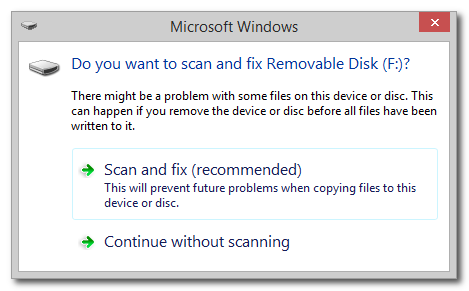
The bodycam no longer seems to turn on
Possibility 1: The battery is empty. Fully charge the battery.
Possibility 2: You may have unintentionally activated Stealth mode. Connect the bodycam to the computer and deactivate the stealth mode via the settings.
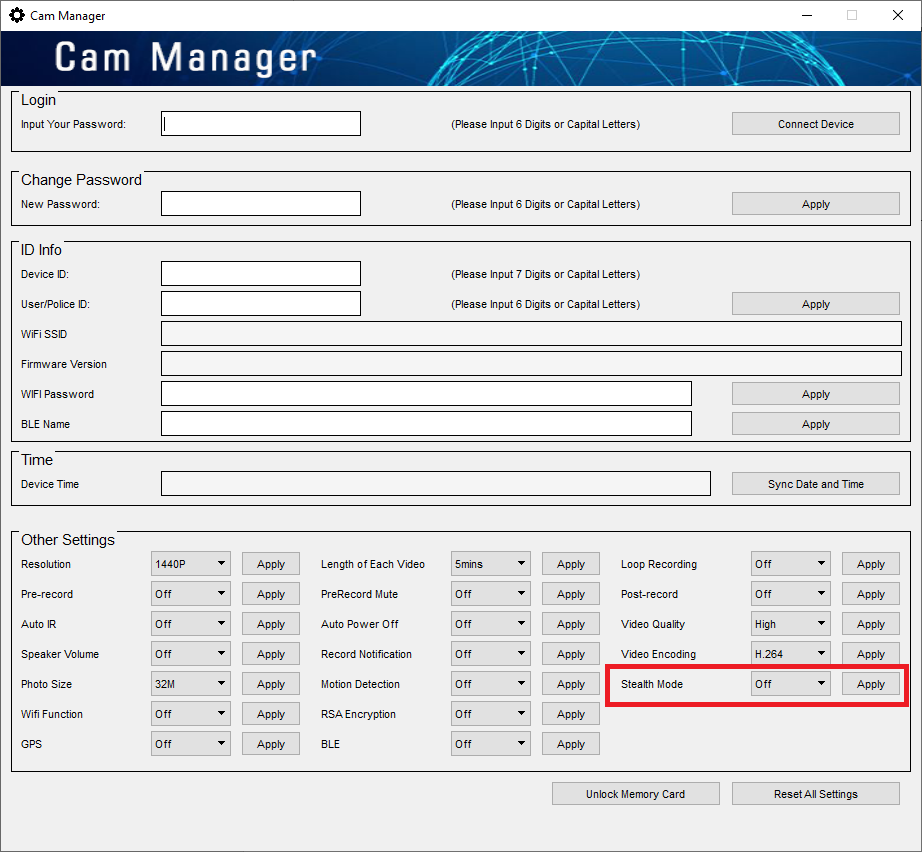
I get an error message when playing encrypted videos
Possibility 1: You have not started MapVideo as administrator. MapVideo requires administrator privileges to access the decryption key. Therefore, always start MapVideo as administrator.
Possibility 2: There is a different RSA key in the software folder than on the bodycam. Make sure that the key on the bodycam is the same as the one in the Impakt Tools folder.
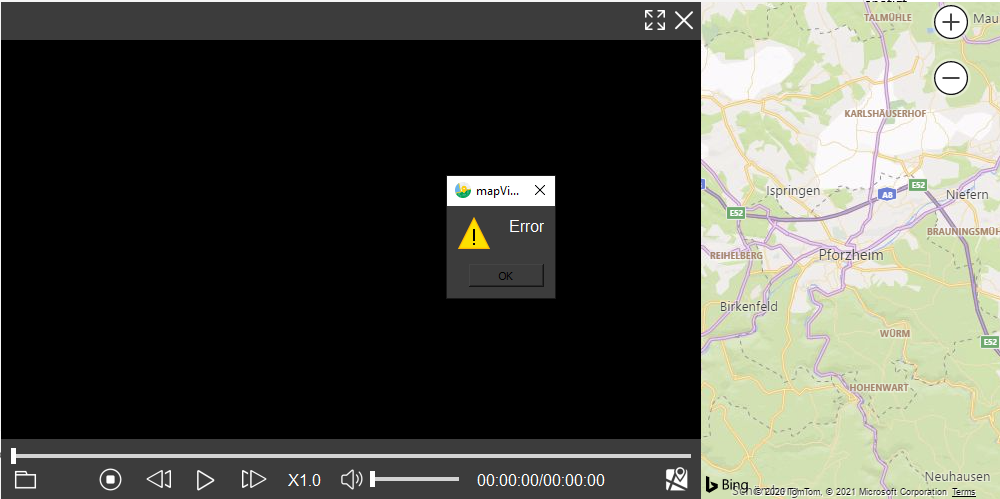
My bodycam shows unwanted behavior
This can have several causes. The most common problem is that functions are used that are not compatible with each other. This can happen if different functions are used that require more memory than is available in the device. Deactivate some functions (e.g. pre-recording or WLAN streaming) and check whether the problem persists.
