Vehicle Mount
The vehicle mount is a practical accessory for using the tablet in vehicles. It holds the tablet securely while driving, charges the internal battery and adds various ports to the tablet.
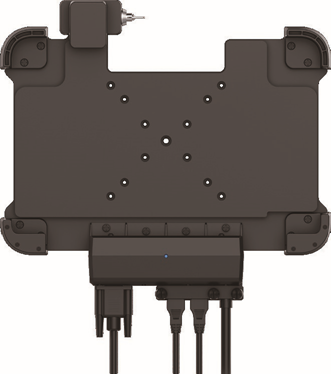
Highlights
- Cradle for the integration of the Rocktab L110
- Lockable
- Charging of the tablet during use
- Connection of further peripherals thanks to integrated interfaces: 2 x USB, 1 x RJ45, 1 x RS232
- Connections protected against accidental disconnection
- VESA 75x75, VESA100 and AMPS mounting points
- RAM mount options available
- Delivery without power supply
Variants
- ACC-L110-MNT1: mount includes ball joint connection arm for
- ACC-L110-MNT2: for use with alternative mounting systems (without connecting arm)
Technical data
- Input: 5 V DC / 3A
- Connectors: Pogo Pin, 2 x USB, 1 x RJ45, 1 x RS232
- 2 keys included
Suitable power supplies
- ACC-RT-PWR2: 12-24 V DC car power adapter
- ACC-L110-PWR3: 110-240 V AC plug-in power supply unit
- ACC-L110-PWR4: 9-36 V DC power supply suitable for direct connection to vehicle electrical system
Product view
Front view
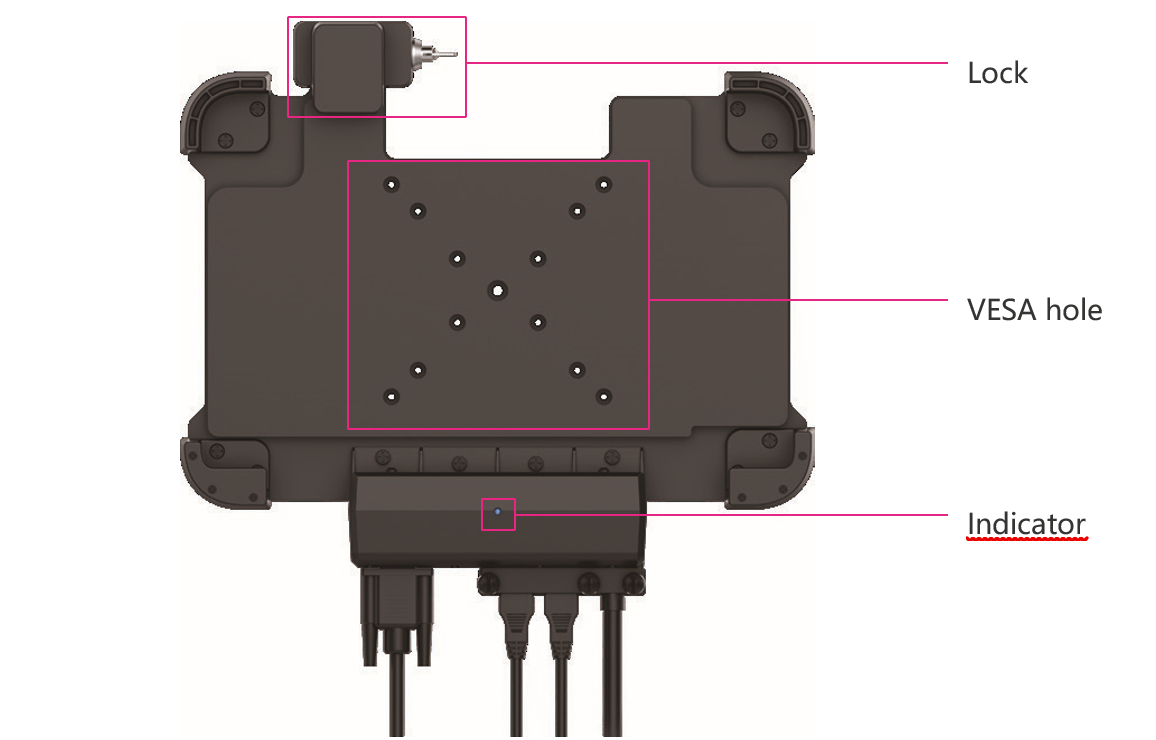
Indicator LED: Once the tablet is properly connected and the cradle is connected to a power source, the LED lights up.
View from top
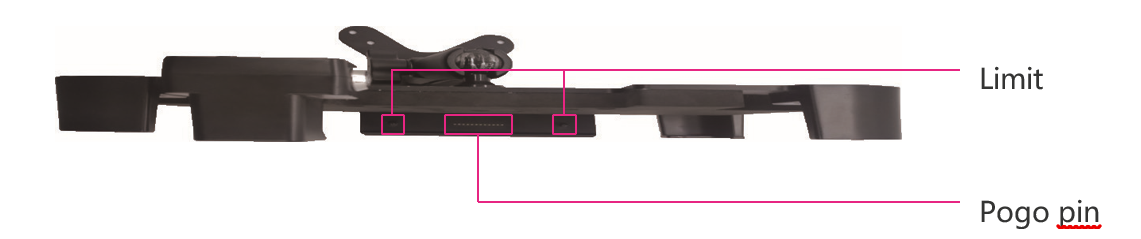
Bottom view
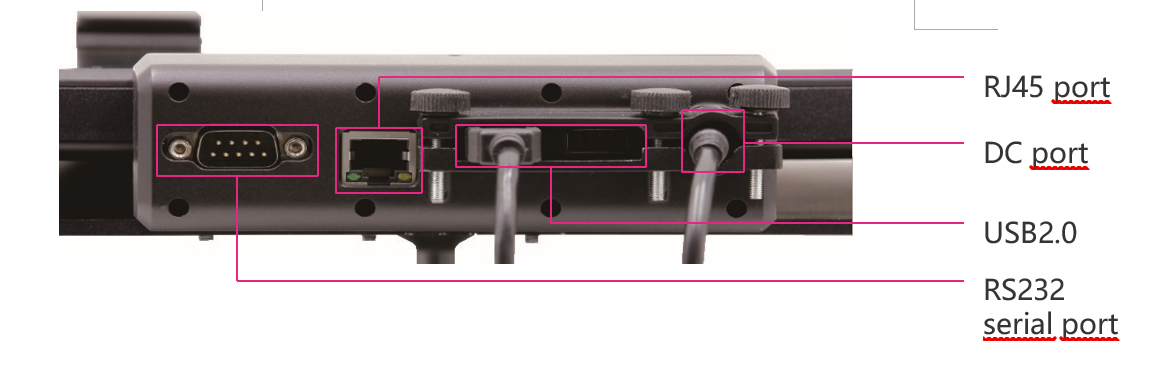
The USB ports, network port, and RS232 port will only work when the car cradle is powered.
Note: Under Android, parallel operation of WLAN and RJ45 can lead to undesired side effects. Android prefers a wired interface for internet connection over a wireless connection at all times.
Use
- Open the latch and pull it upwards.
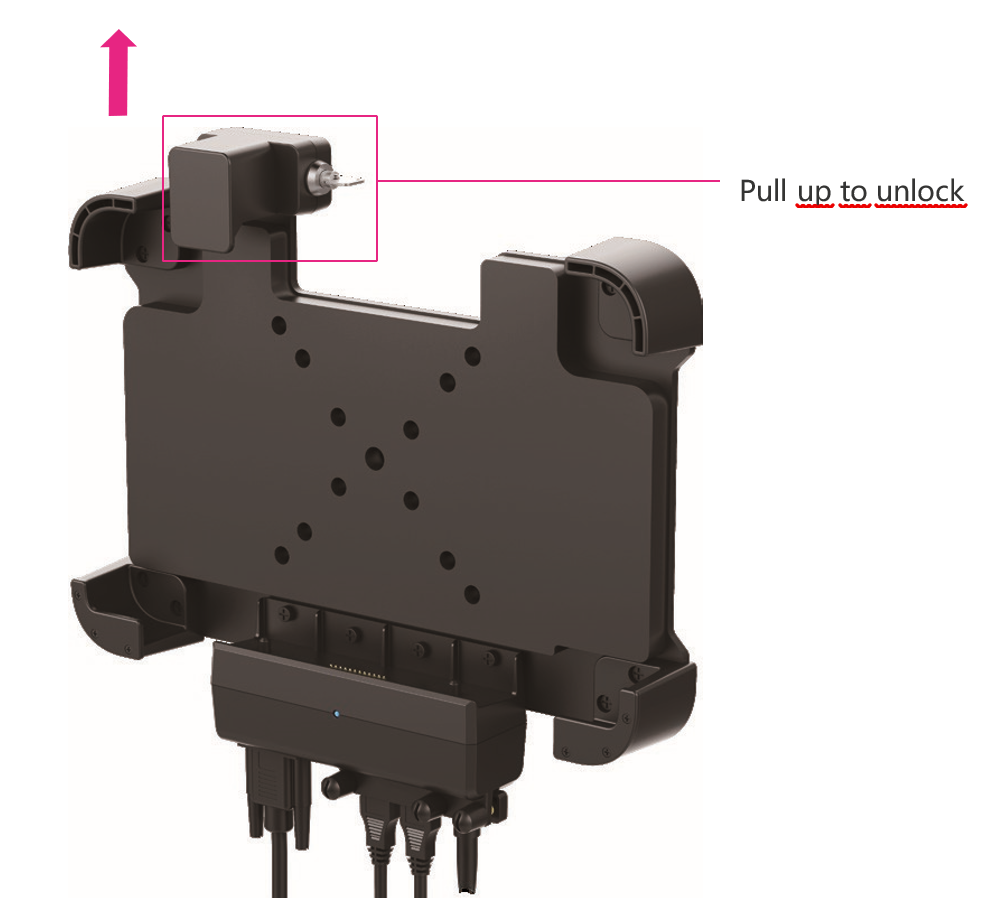
- Place the tablet (picture similar) and push the latch back down.

- If necessary, you can now lock the latch to make it more difficult to steal the tablet.
