Activate storage mode
Your device has a "storage mode" or "shipping mode". This mode puts the tablet into a deep power saving mode that prevents the battery from draining. After activating the storage mode, the internal components no longer receive power from the battery. In this mode, the device cannot be turned on in battery mode.
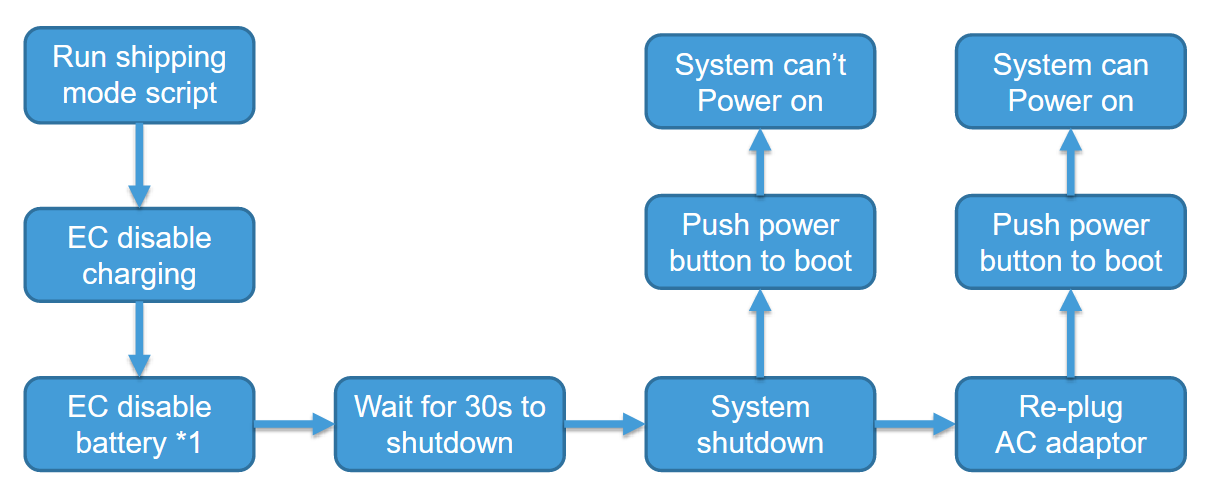
To activate the storage mode, proceed as follows:
- Request the necessary Shipping Mode software from your service representative.
- Make sure that the device is connected to a power supply.
- Connect an external keyboard.
- Unpack the archive to any place you like
- Open the file "!shipping_mode.bat" with double click / double tap. The device will now prepare for the shipping mode by itself. If necessary, you will be asked several times for additional rights for the "Rw" application. Confirm this by tapping yes.
- If the shipping mode was set up successfully, a message with "PASS" appears in the window.
- Now press any key to shut down the system. The waiting time is 30 seconds.
- After the tablet has completely shut down, unplug the power cord. The storage mode is now active.
To deactivate the storage mode, proceed as follows:
- Connect the device to an external power supply.
- Press and hold the power button for 8 seconds until the LED power indicator lights up.
