Troubleshooting
When I take photos in the dark, the flash does not light up
Windows: The Windows version does not have a flash function for the camera. A possibly installed flash LED is not controlled.
Android: Check whether the flash function has been activated in the camera app.
My Windows tablet makes noises when I'm not using it.
Your tablet may be playing system sounds while you are not using it. The problem only occurs when the device goes to sleep mode and is connected to power. This is due to a currently unresolved bug in Windows itself. If more information about this problem becomes available, we will add it here. To work around the problem, do the following:
- Tap on the Windows sign and search for Settings. Open this
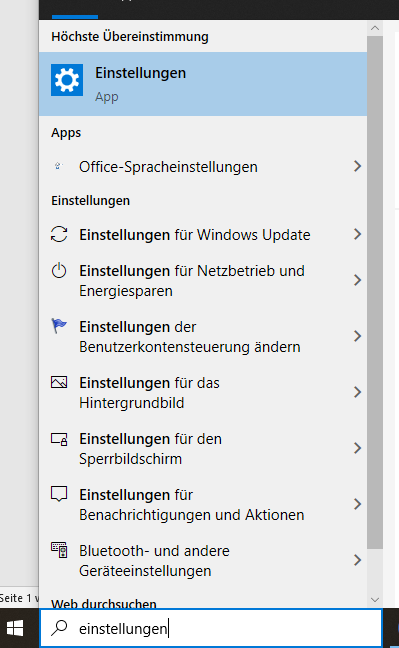
- Open the item "System"
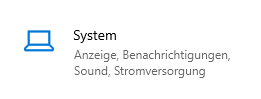
- Tap on the item "Sound" on the left side

- In the "Related settings" section, tap "Sound control panel" and tap the "Sounds" tab
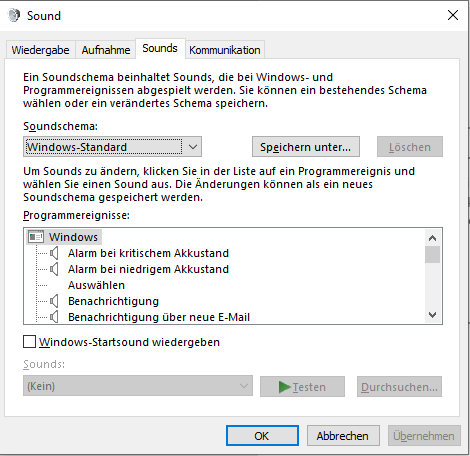
- Search for "Device Port" in the list of program properties and select "None" in the Sounds drop-down list:
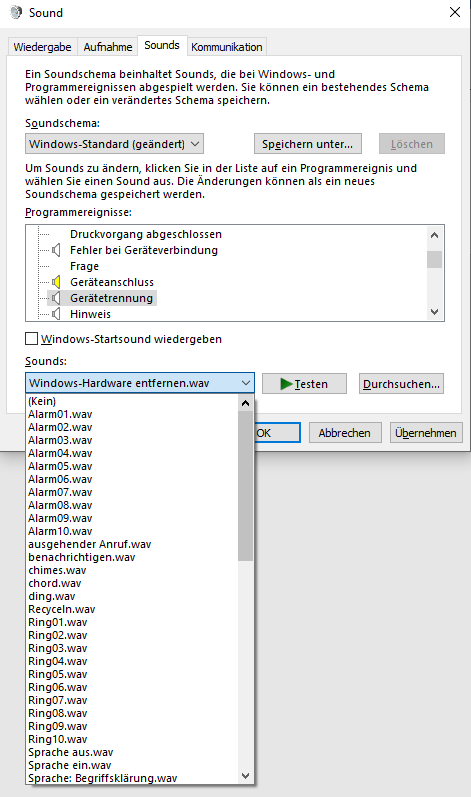
- Repeat step 5 for "Device Disconnect."
- Click "OK" to finish.
The removable battery does not charge
- Make sure the AC adapter is properly connected and the removable battery is properly inserted.
Nothing is displayed on the screen
- The tablet may be in sleep mode. Press the power button to wake up the display.
- The brightness may be set too low. Increase the brightness.
The screen suddenly goes black and the power indicator goes off
- Make sure that the power adapter is properly connected.
- If the device is running on battery power, the battery may be dead. Charge the battery.
The quality of the wireless LAN signal is poor
- The tablet may be out of range. Move the tablet closer to the access point or another wireless LAN device that is connected to it.
- Check if there is any interference in your environment, such as microwave ovens, cordless phones. Move the tablet away from objects that cause interference.
