Emulation of a COM port for the barcode scanner (Windows)
If your product has a 2D barcode scanner, this communicates as a human interface device (HID) by default and simulates the input of a keyboard. However, some programs expect barcode data to be entered via a serial interface (COM port). The desired result can be achieved using a COM port emulator.
Proceed as follows so that barcodes scanned with the barcode scanner of your device can be output via a COM port:
- Download the USB Serial Driver: https://support.werocktools.com/download/HSM_USB_Serial_Driver_version_3.5.32.zip
- Unpack the archive
- Right-click on the "setup.bat" file and select "Run as administrator" from the context menu
- Follow the instructions in the installation process
- Scan the following barcode to set the scan module to serial mode
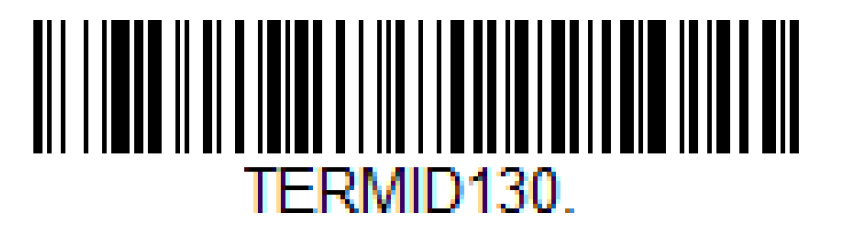
- After successfully scanning the barcodes, the device must be shut down once and then restarted.
The driver uses the next available COM port number. You can find out the corresponding port number via the device manager: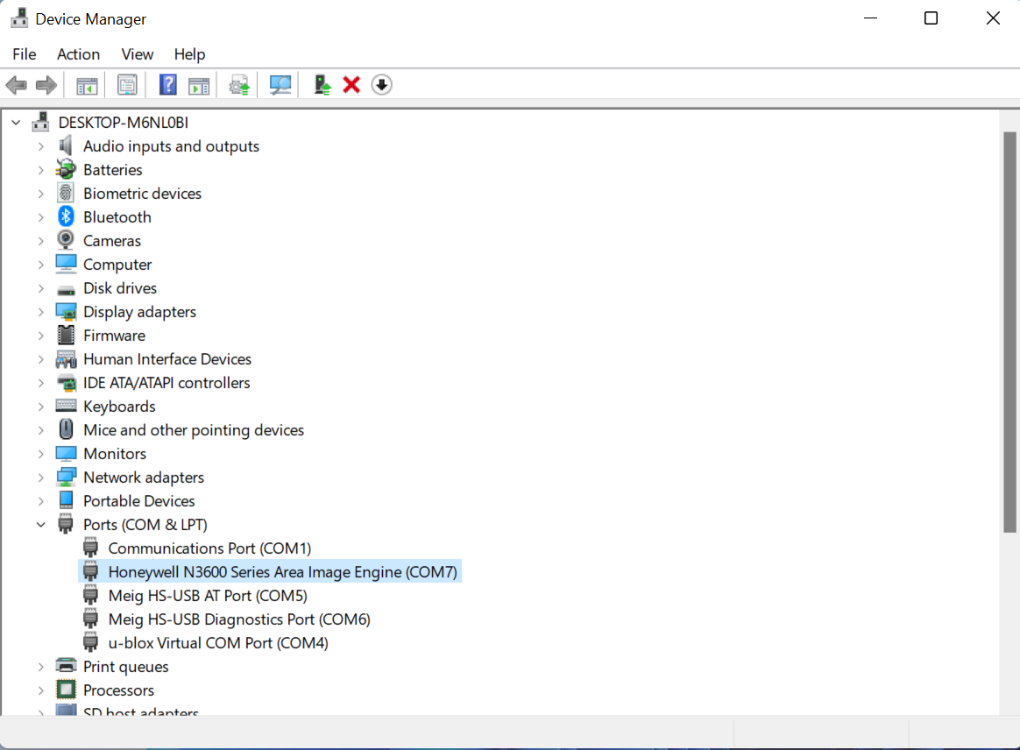
Further configuration options can also be found in the barcode scanner manual: https://support.werocktools.com/download/manuals/N36XX-UG_User_Guide_Rev_B.pdf
