Mounting the Rocktab S508 hand strap
First make sure that all the necessary parts are present (hand strap and screw):
Proceed as follows to mount the hand strap on the Rocktab S508:
- Place the tablet face up in front of you on a flat, stable surface.

- Fit the screw to the hand strap by inserting the screw into the hole provided. Ensure that the hand strap is correctly aligned (ribbed synthetic leather side facing upwards).


- Screw the hand strap to the tablet using a flat-blade screwdriver. Use the screw socket provided for this purpose. Tighten the screw hand-tight.
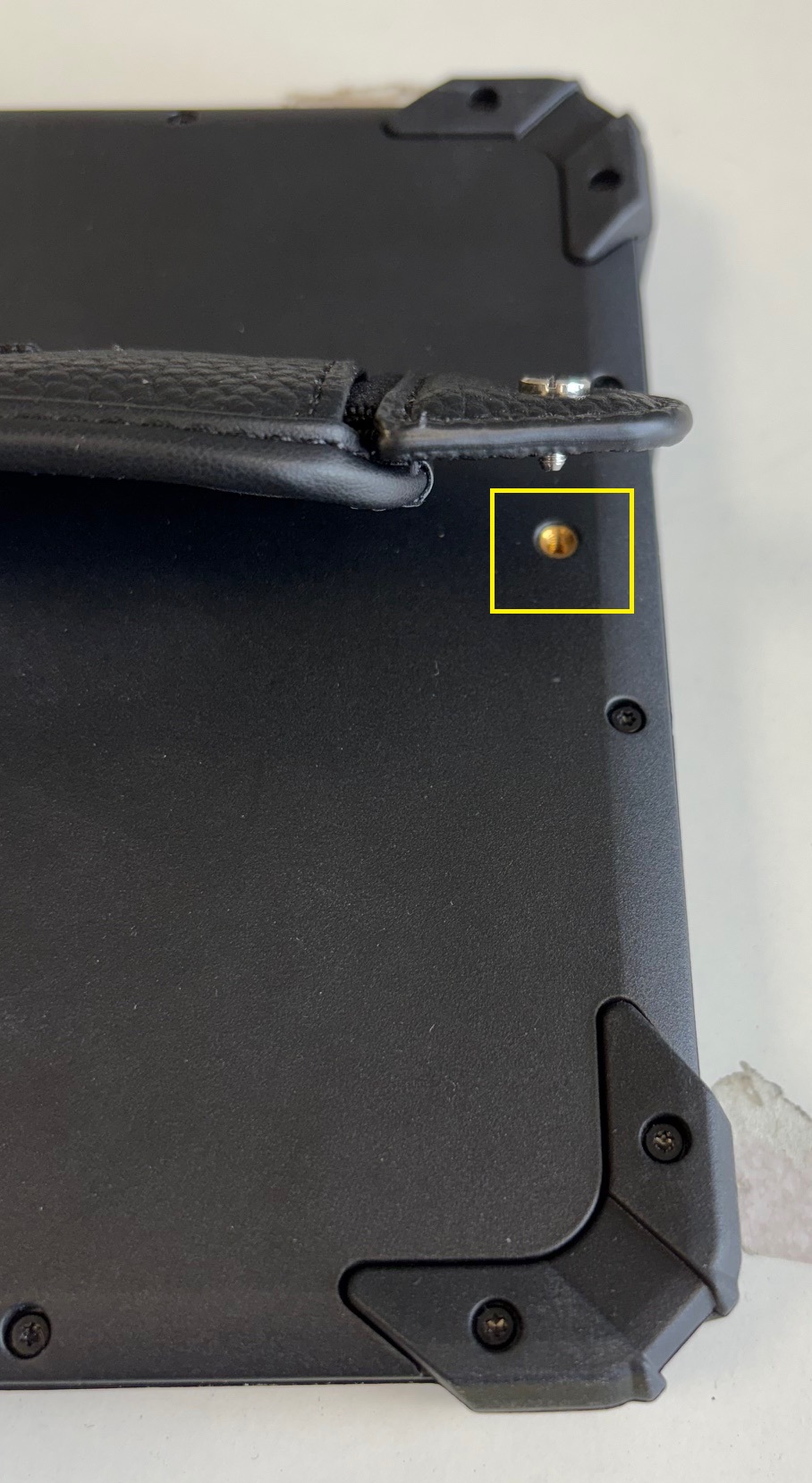


- Now pull the Velcro buckle of the hand strap through the recess on the tablet with a little force. The hand strap is stretchy. Hold the tablet firmly so that it does not slip.


- Secure the wrist strap by stretching the Velcro buckle until you can fold it over and attach it to the Velcro fastener. You can adjust the stretch depending on the size of your hand and the desired tension. Then press the Velcro fastener firmly to prevent it from coming off.

- Put your hand through the strap to carry the tablet securely. The pad with the imitation leather ribbing can be moved as required.

