Setting up the vehicle mount
An optional vehicle mount is available for your tablet for integration into in-plant vehicles.
Contents
VESA mounting plate Screw mounting plate
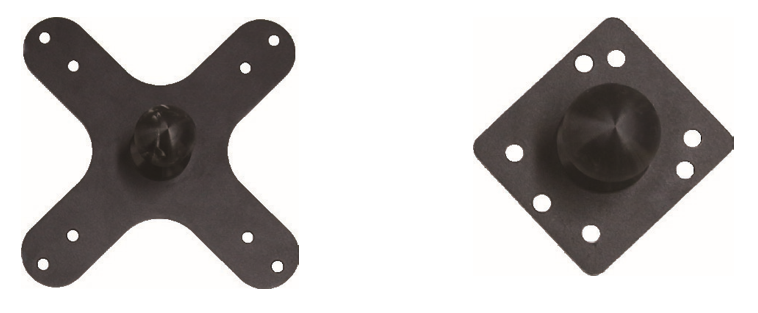
Connecting arm

Screws
Operating and display elements
Front view
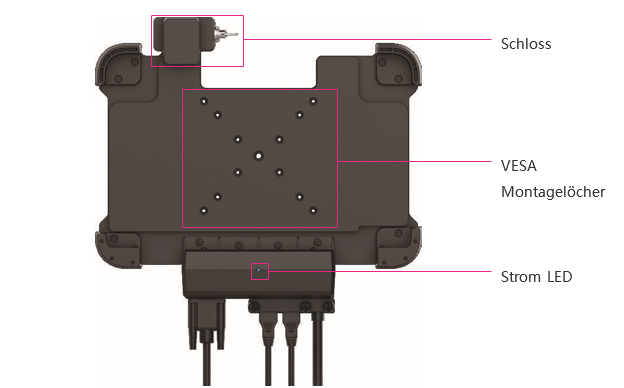
The power LED lights up as soon as the docking station is supplied with enough power to charge the tablet.
Top view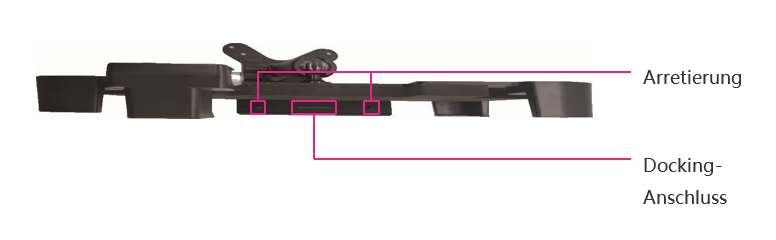
Bottom view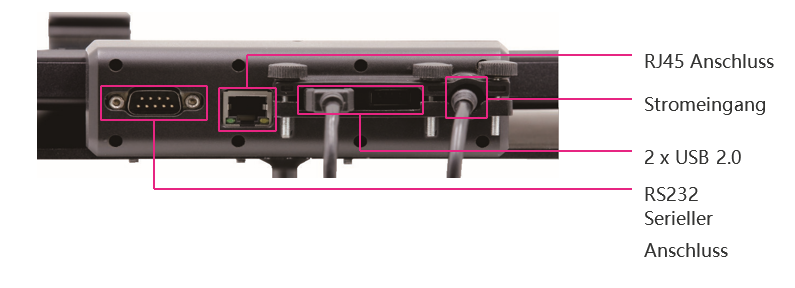
In addition to the power connection, the connection interface offers four other connection options: 2 x USB 2.0, 1 x RJ45 and 1 x RS232. These only work when the cradle is supplied with sufficient power.
Setup
To set up the tablet in your vehicle, proceed as follows:
- Screw the VESA mounting plate to the vehicle mount using the screws provided.
- Mount the small mounting plate in the desired location. 3.
- Connect the small mounting plate to the connecting arm on the VESA mounting plate. Tighten the screw mechanism firmly to ensure a secure fit. 4.
- Unlock the car mount and pull the lock upwards
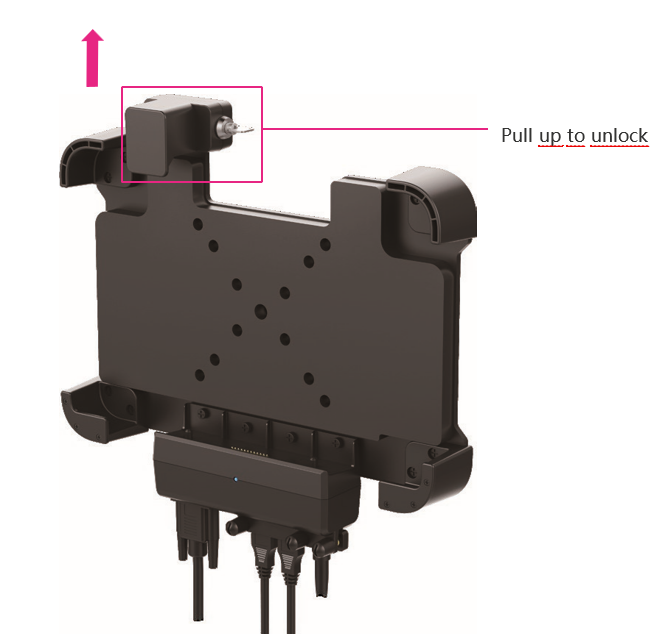
- Insert the tablet and push the lock downwards
- Lock the lock if necessary and remove the key.
- Connect the appropriate power adapter to the tablet. Make sure that the power adapter has the correct input voltage. Using the wrong power adapter can damage your tablet and cradle. If you are not sure which power adapter is right for you, contact your sales representative.
Note for Windows versions: To extend the battery life, it is recommended to remove the battery when using the docking station continuously. If the tablet is occasionally used outside the vehicle, it is advisable to limit the maximum battery charge in order to conserve the battery. This requires the “Control Center” app, which you can download from the download portal on the WEROCK homepage by entering the serial number of your device.
