Using the NFC module (Android)
To use the NFC function on your Android tablet, you must first activate it in the device settings. To do this, proceed as follows:
- Swipe up from the bottom of the home screen to access the application selection.
- Press or click on "Settings".
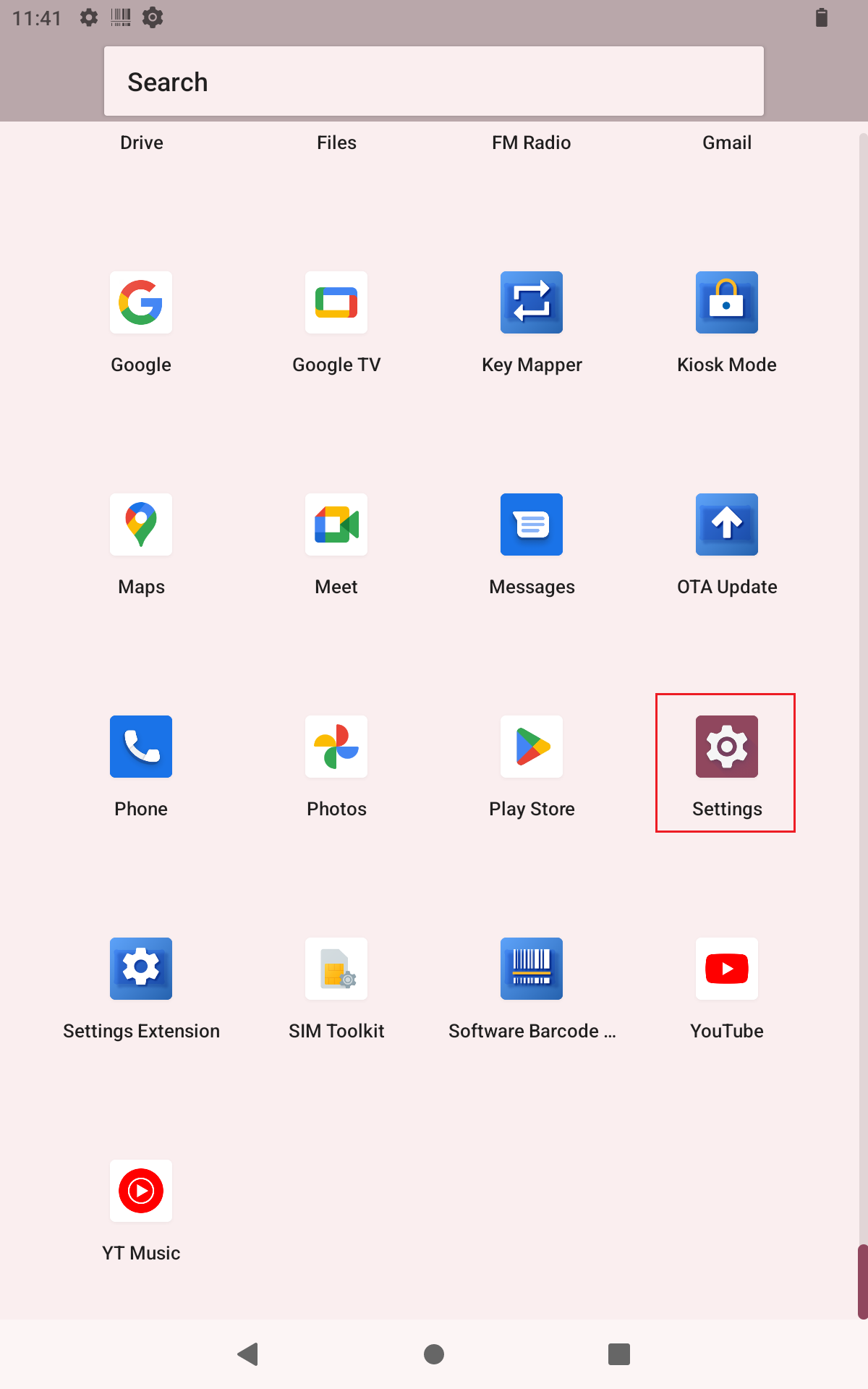
- Press or click on "Connected devices".
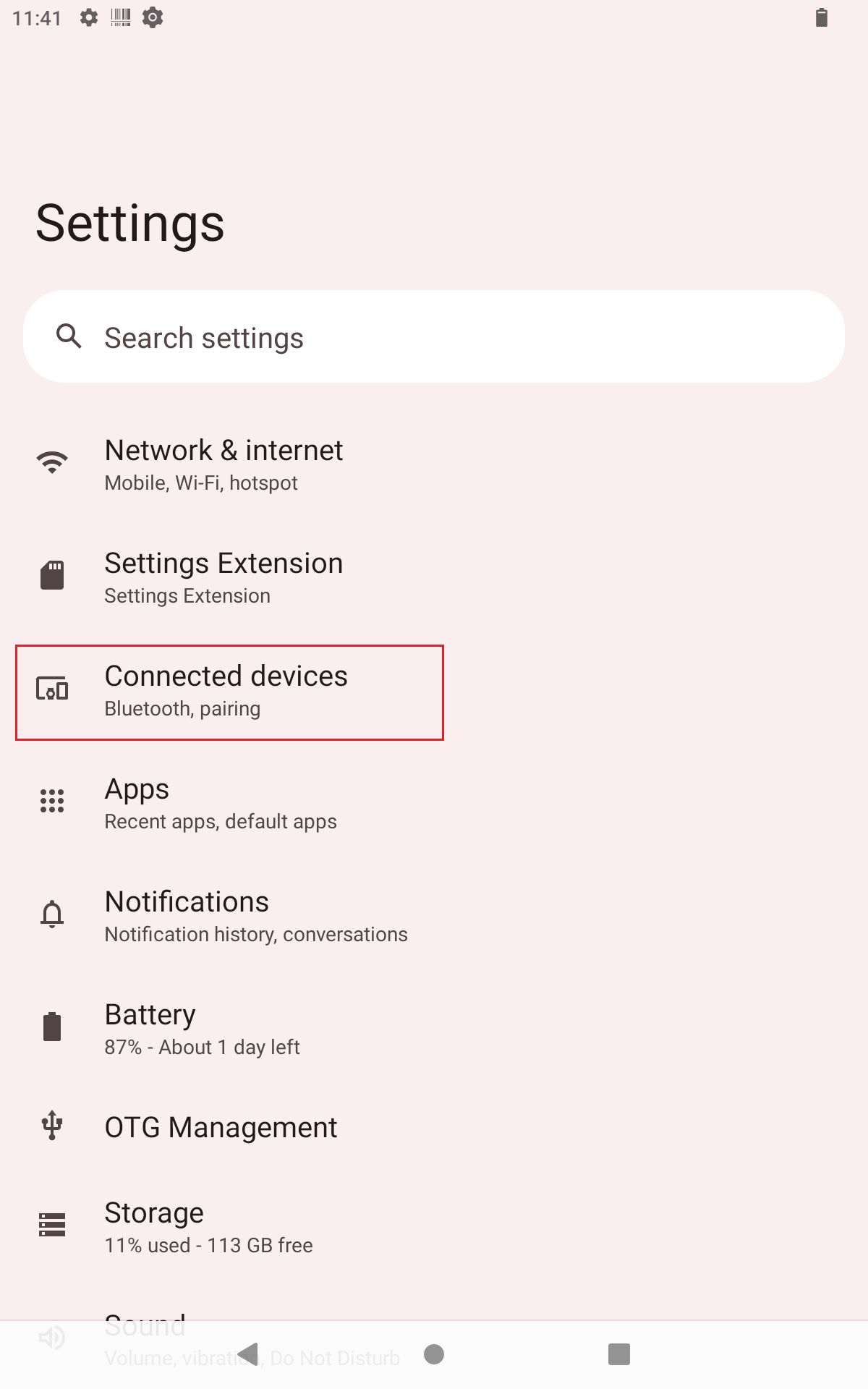
- Press or click on "Connection preferences".
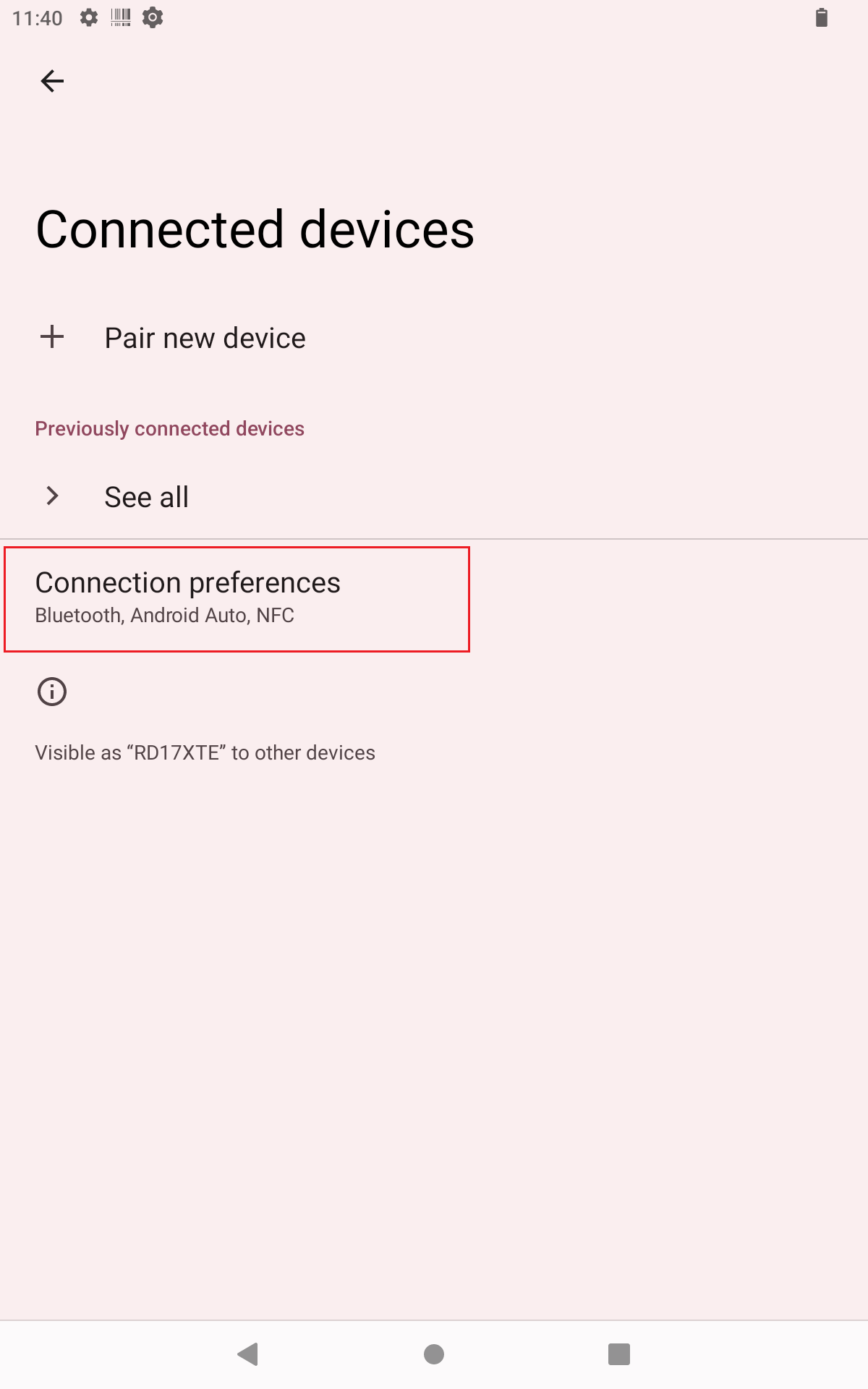
- Press or click on "NFC".
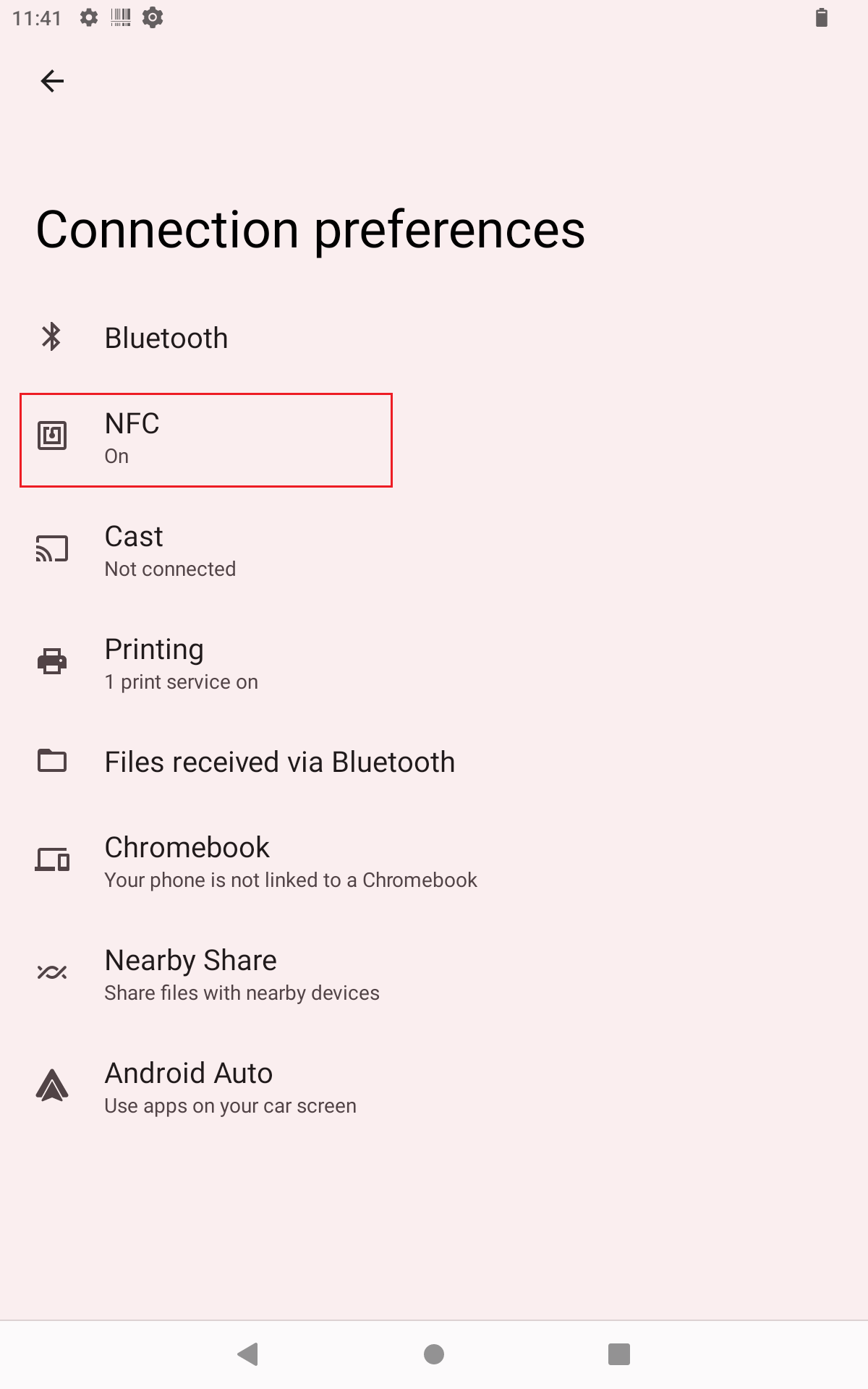
- Press or click on the slider next to "Use NFC" to activate the NFC function (switch to right position).
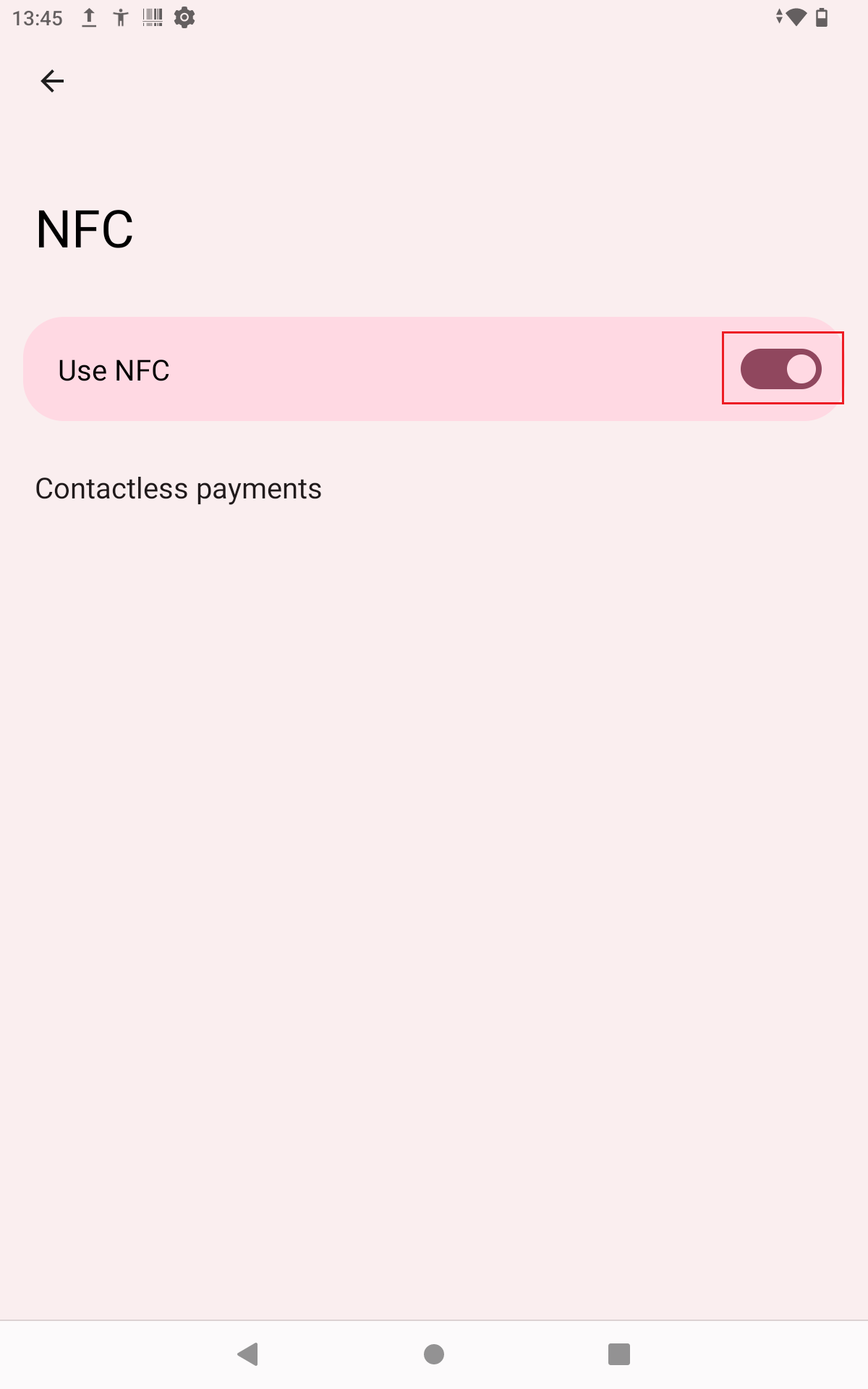
To interact with an NFC device, you must now hold it close (1cm - 4cm) to the NFC module of your tablet. The position of the module is marked on the back of your tablet:

If the NFC device is compatible with the module installed in your tablet, a notification appears on your tablet that an NFC connection has been recognised. By pressing , the data transfer between the two devices will begin.
Below you will find a list of the NFC standards compatible with your device:
- NFCIP-1, NFCIP-2 protocol
- NFC Forum device 1.3
- ISO/IEC 14443A, ISO/IEC 14443B
- ISO/IEC 15693/ICODE VCD mode
- FeliCa PCD mode/PICC mode
- MIFARE PCD encryption mechanism (MIFARE 1K/4K)
- MIFARE PICC mode
- NFC Forum tag (type 1/type 2/type 3/type 4/type V)
