Using the battery charging station
To use the battery charging station, proceed as follows:
- Connect the mains cable to the mains adapter.
- Connect the mains adapter to the battery charging station.
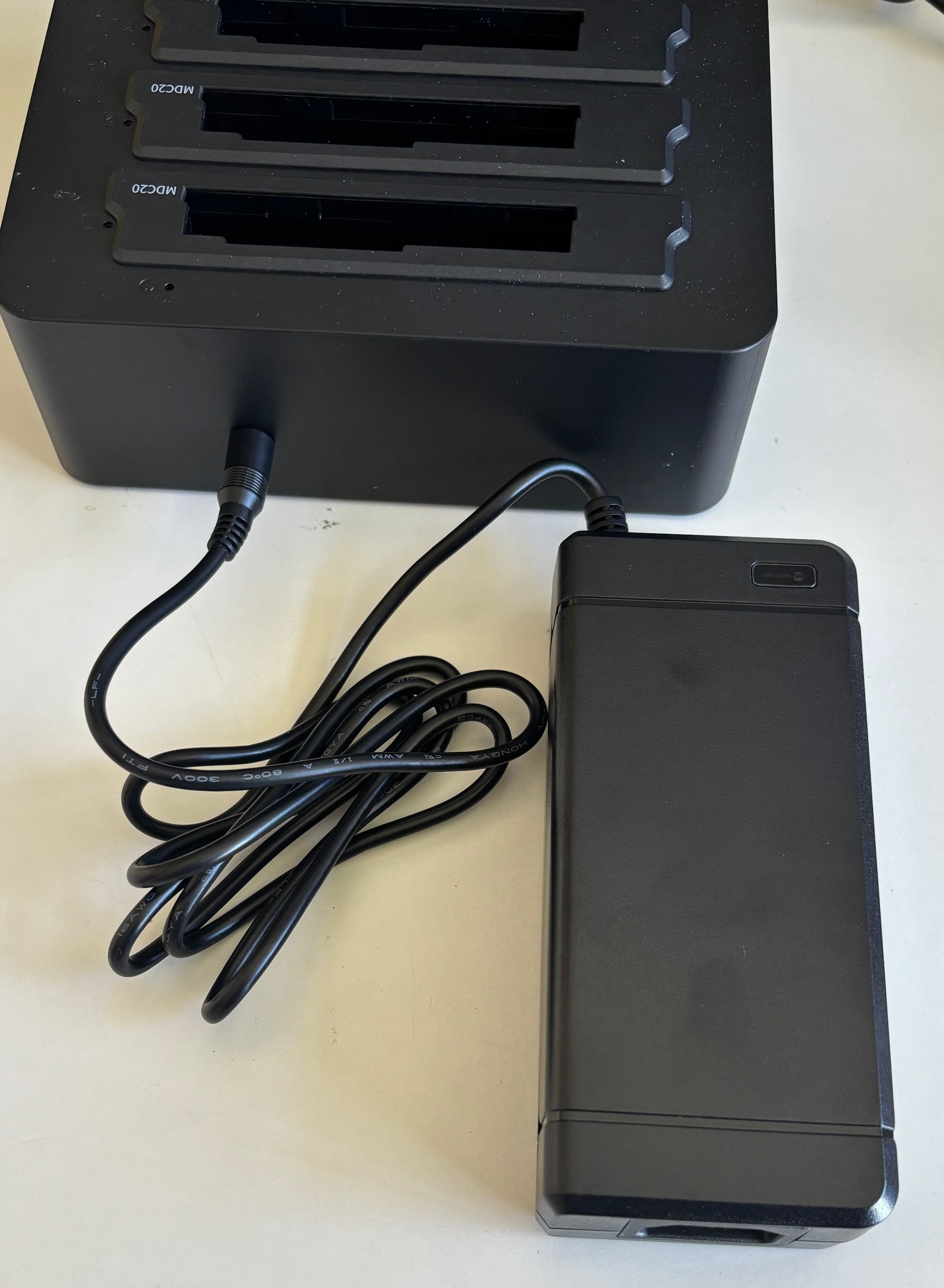
- Connect the power cable to a power socket.
- Ensure that the docking station is supplied with power. The power LED (no. 1 on the operating and display elements, top view) must light up.

- Insert a battery into the slot. The battery must be inserted with the contacts facing backwards and downwards. Carefully press the battery into the slot until it is seated correctly. When inserting the battery, ensure that it is not tilted. Do not use force.


- Check that the charging status LED (no. 3 on the operating and display elements, top view) lights up. If this is the case, the battery is being charged.
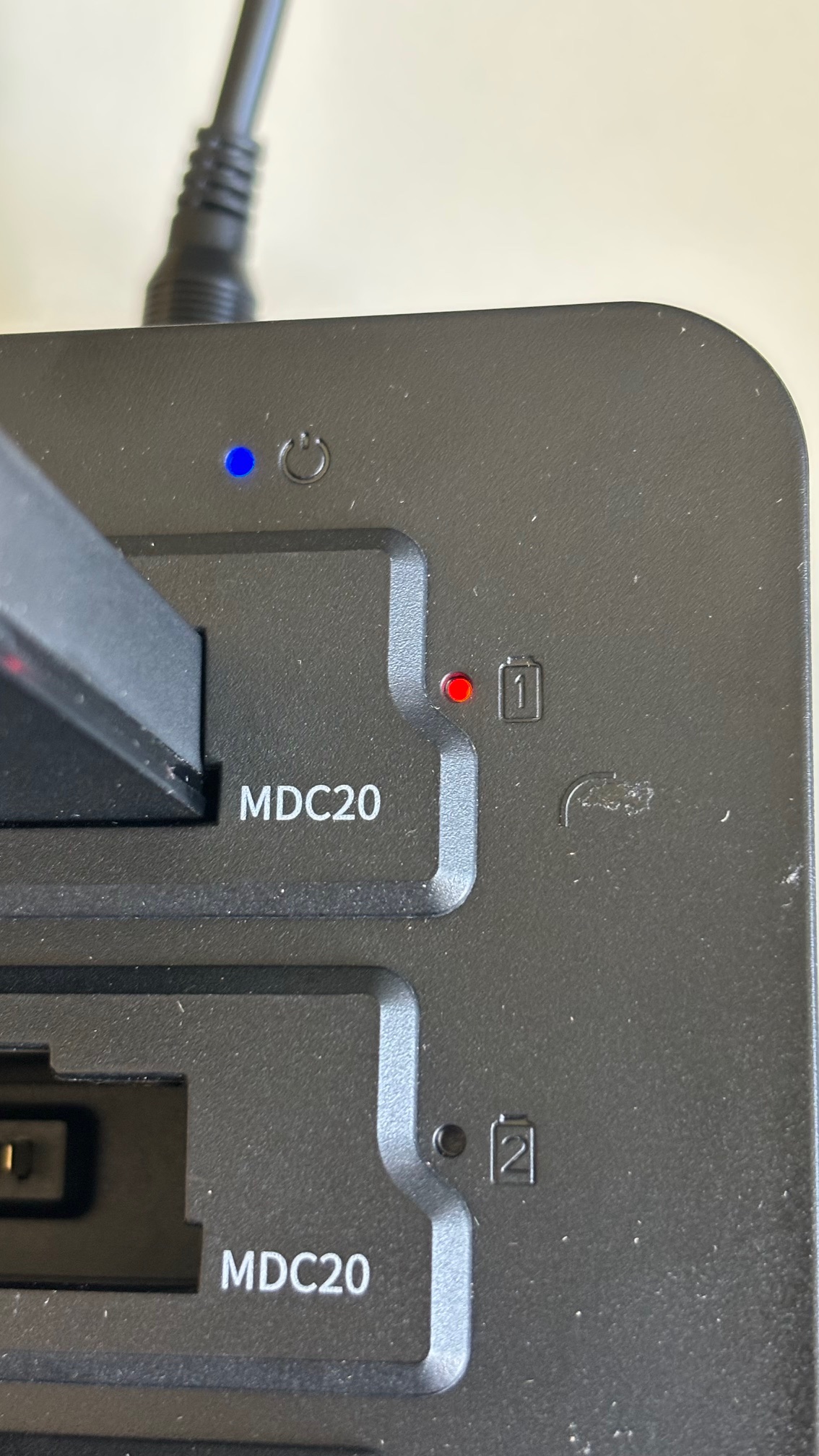
- Also insert the remaining batteries into the slots.
- Remove the batteries after charging is complete by pulling them straight up and out.
