COM-Port Definitionen
The Rocktab U212 rugged tablet uses HotTab Utility to control the integrated peripherals. All COM port numbers have been predefined in the operating system image.
|
COM Port |
Device |
|
COM 1 |
Reserved |
|
COM 2 |
Reserved |
|
COM 3 |
HF RFID (optional) |
|
COM 4 |
Bluetooth Auto-Pairing |
|
COM 9 |
GPS |
|
COM 11 |
RS232 for docking (o=optional) |
|
COM 15 |
Barcode |
For some special applications, the user may reinstall the operating system and lose the COM port settings.
To ensure that the functions work properly with HotTab Utility, please follow these steps to redefine the COM port numbers:
- Go to the "Device Manager" in the Control Panel. Right-click on the COM number you want to change. Tap on "Properties" to open the settings page.
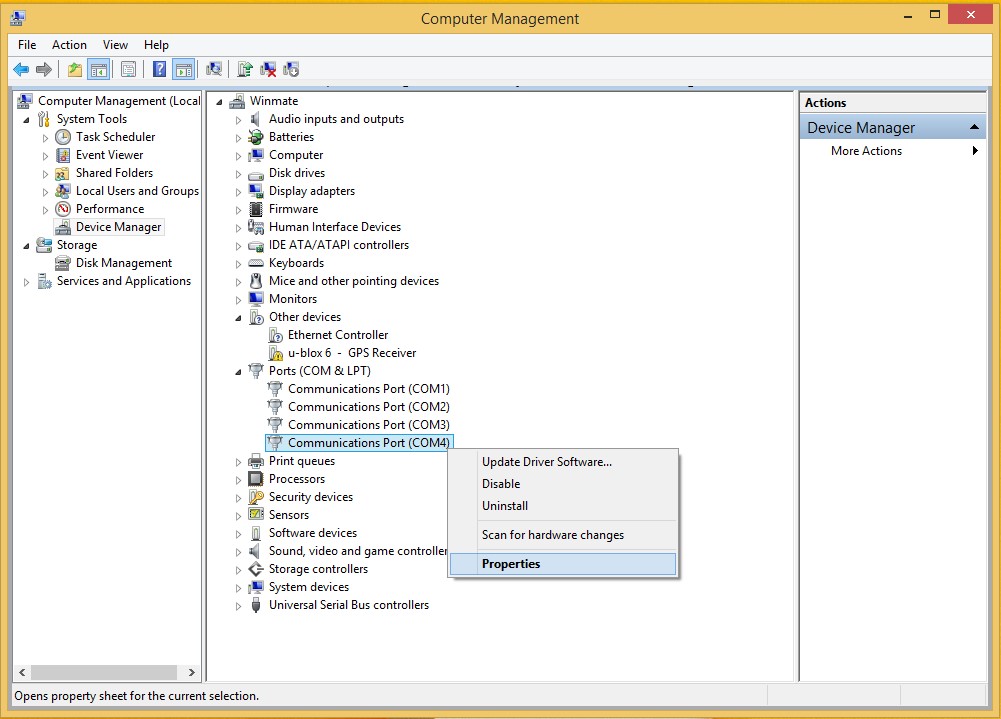
- Tap the "Port Settings" tab and click the "Advanced" button..
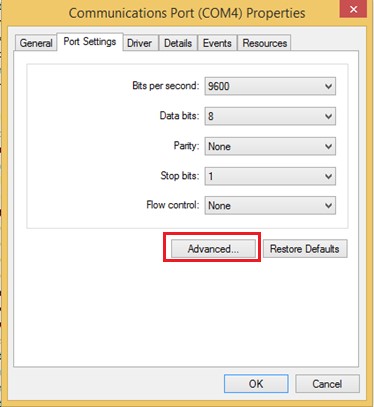
- Tap the drop-down list and select the correct COM port number (see COM Port Definition Table) and click "OK".
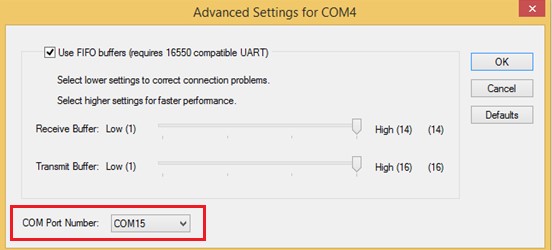
- Check the "Device Manager" to make sure that the COM port number has been successfully redefined. Restart the system.
