Operating and display elements
Rocktab U212 Description of the elements
Front
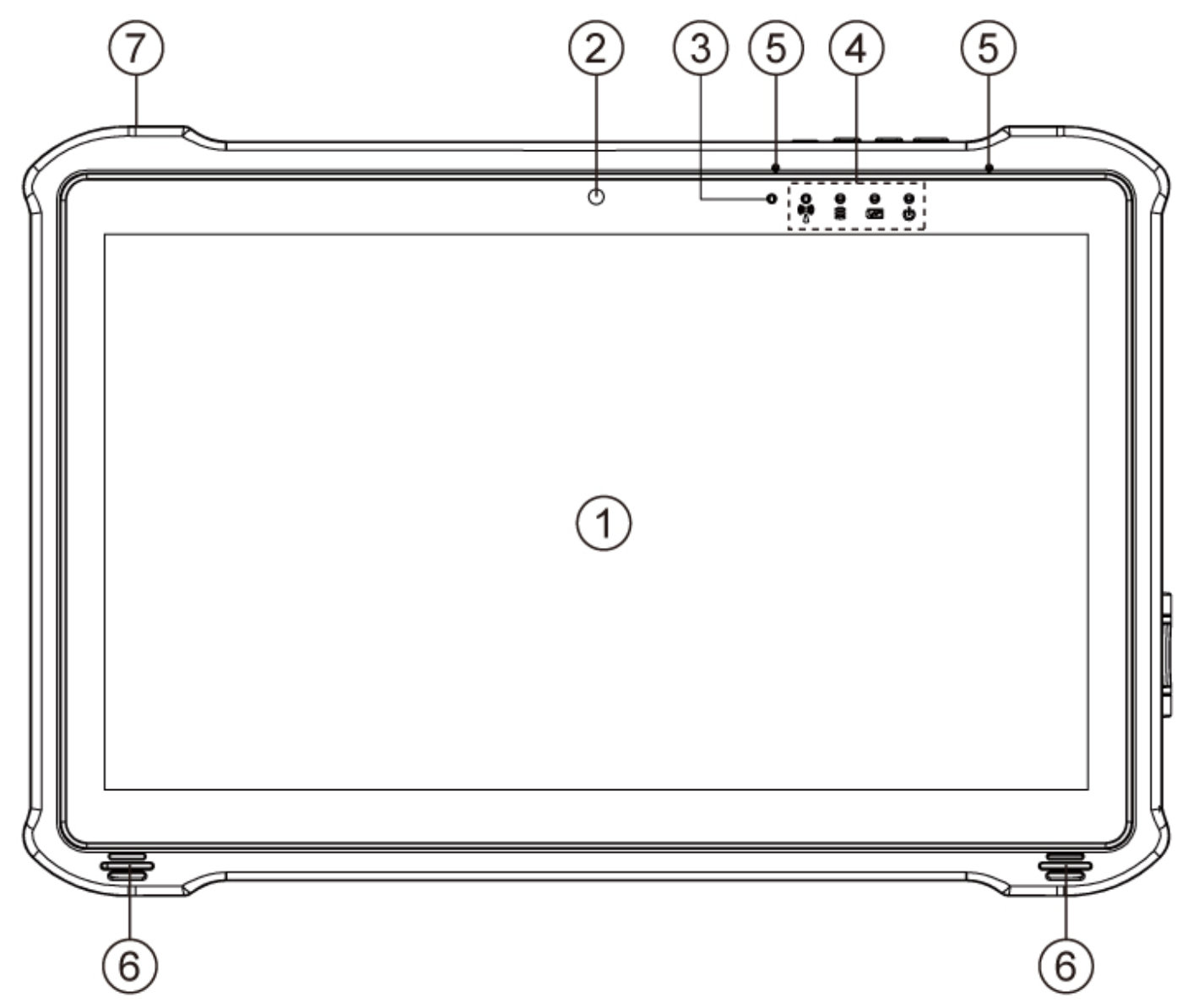
|
1 |
11.6" P-Cap touchscreen 11.6-inch LED-backlit display serves as one of the input devices for the tablet computer. |
5 |
Digitales Mikrofon mit Rauschunterdrückung |
|
2 |
Front camera 2 MP front camera. |
6 |
Speaker Emit sounds. |
|
3 |
Light sensor Detects the ambient brightness. |
7 |
All-round rubber Protects the tablet computer from falls. |
|
4 |
LED Indicators Indicate the current status of the tablet computer: Power, Battery, HDD, RF |
|
|
Back
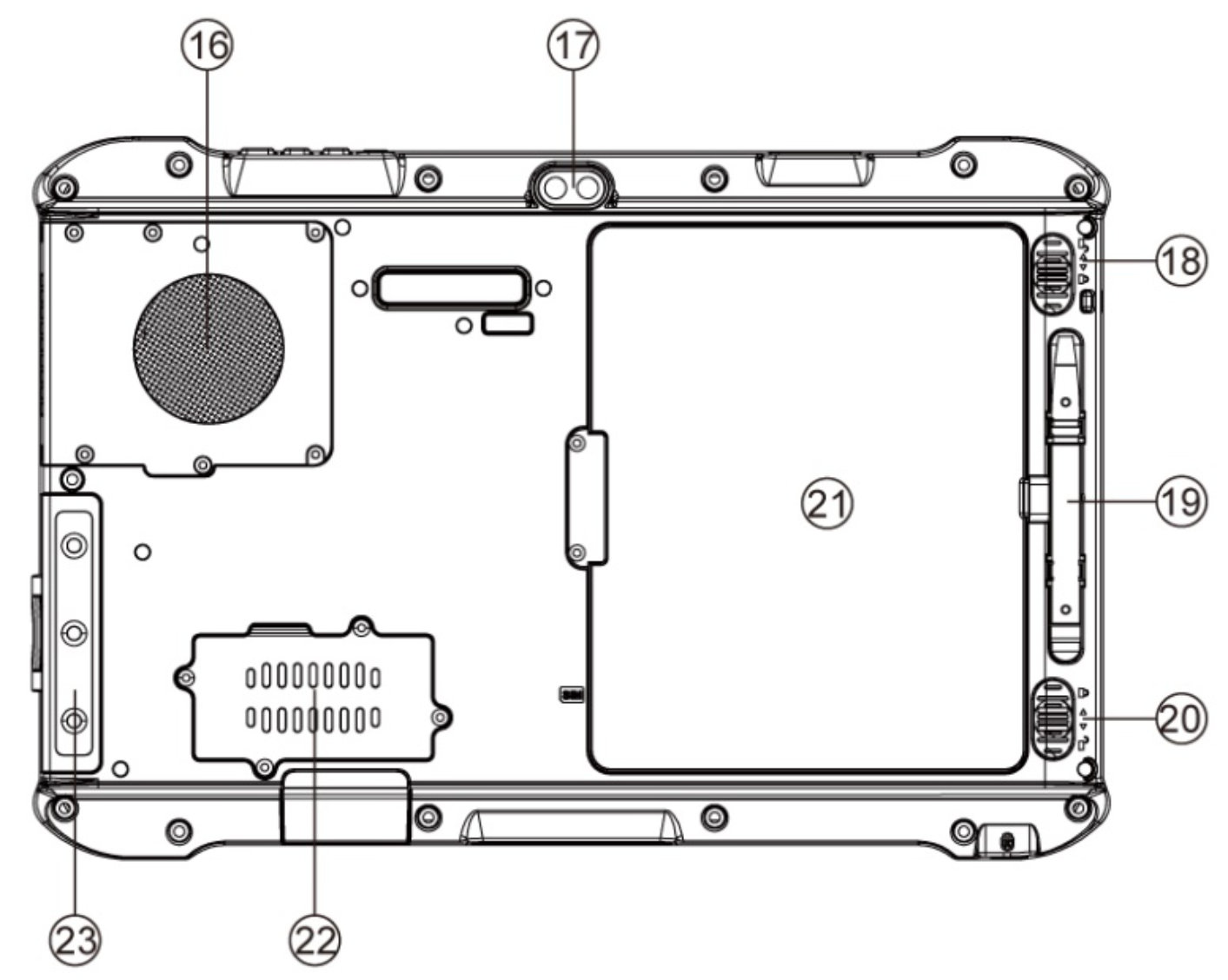
|
16 |
Fan air inlet Inlet for the waterproof fan (not all models) |
20 |
Battery lock Latch for locking the battery after inserting the battery. Not spring loaded. |
|
17 |
Rear camera Rear 8 MP camera with autofocus. Takes photos and videos. |
21 |
Battery* Standard: hot-swappable 7.7 V typ. 5900 mAh Li-polymer battery (2S1P), Optional: 7.4 V typ. 10280 mAh Li-polymer battery (2S2P) |
|
18 |
Battery latch Spring-loaded slider for locking the battery. |
22 |
Service window Enables access to the 4G LTE module. |
|
19 |
Pen storage compartment Pen storage compartment for storing the stylus. |
23 |
Waterproof I/O cover Protects I/O ports from water and dust. |
* Note: The micro SIM card slot is located in the battery compartment. Please remove the battery first to access the micro SIM card slot.
Top
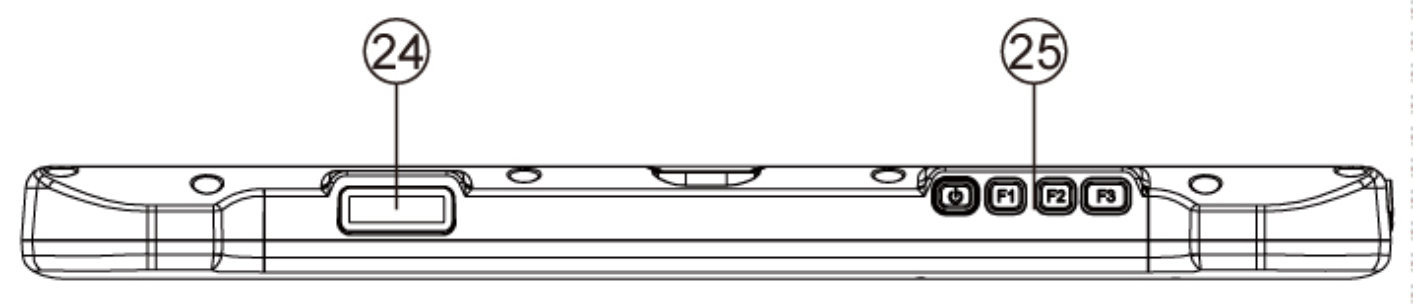
|
24 |
Barcode scanner for reading 1D/2D barcodes. (optional) |
25 |
Physical keys: Power, F1, F2, F3. Press the power button to turn the tablet on. Long press the power button to turn the tablet off. Programmable function keys can be configured with Hottab Utility. |
Bottom
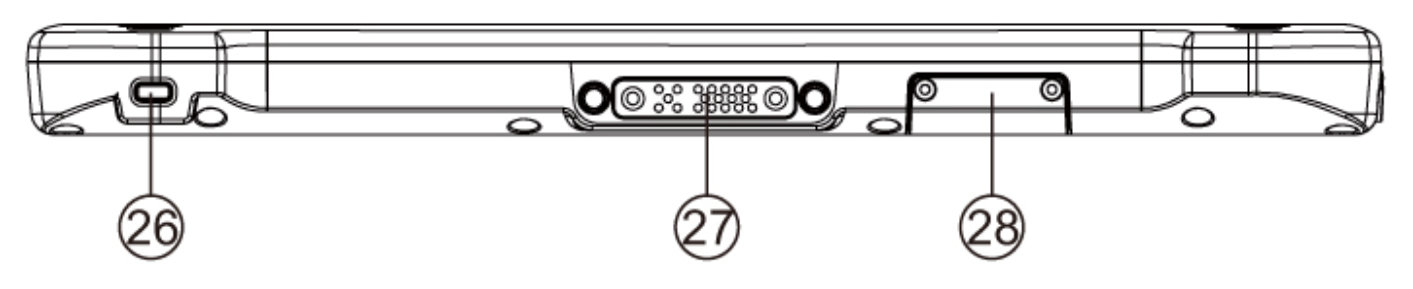
|
26 |
Kensington Lock connector |
28 |
Expansion slot (e.g. for network connection) |
|
27 |
Pogo pin connector for docking station |
|
|
Left Side
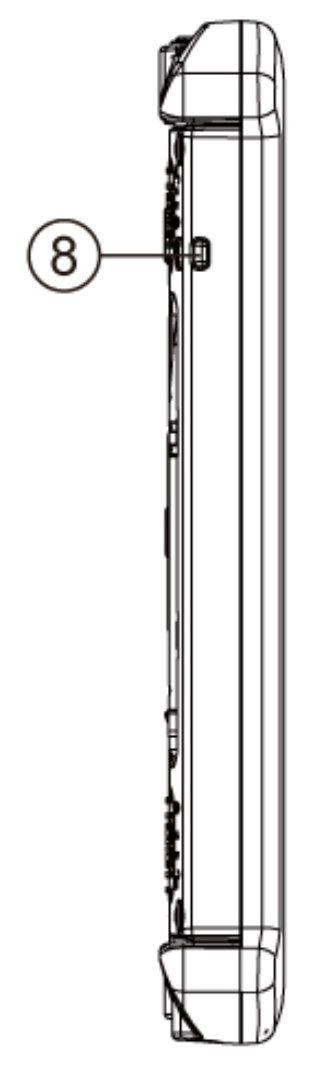
|
8 |
Mounting hole for attaching a wrist strap or other accessories. |
|
|
Right Side
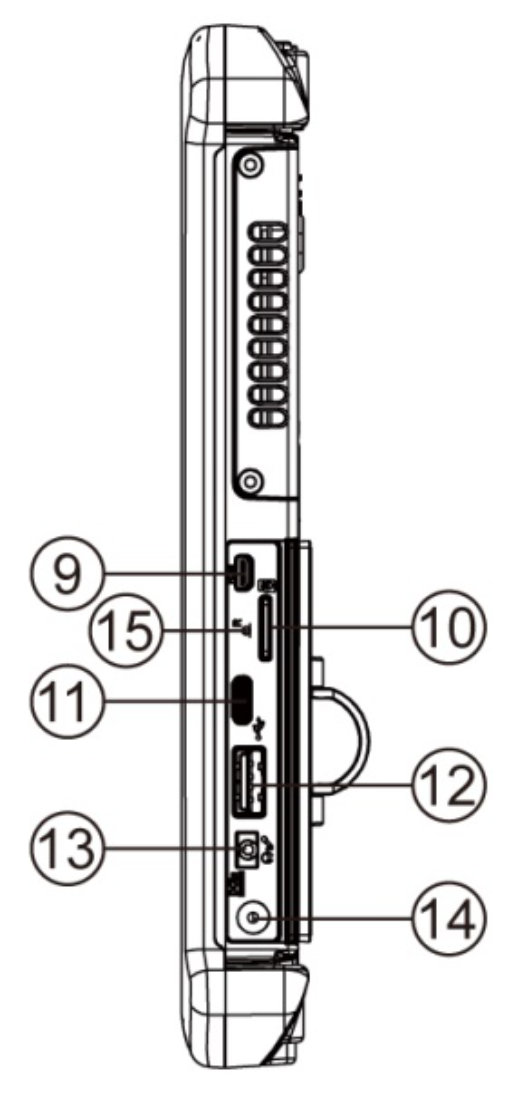
|
9 |
Micro HDMI port for external monitor |
13 |
3.5 mm headset connector |
|
10 |
Micro SDXC card reader |
14 |
DC input for connecting the power supply |
|
11 |
USB 3.0 Type C port The high-speed USB port allows you to connect USB devices, such as USB flash drive, mouse, keyboard, printer, etc. Note: The USB Type-C port follows the USB 3.0 standard, which does not support Alternate Mode (ALT) or USB Power Delivery (USB-PD). |
15 |
Reset button to reset the tablet |
|
12 |
USB 3.0 type A port |
|
|
Rocktab U214 Description of the elements
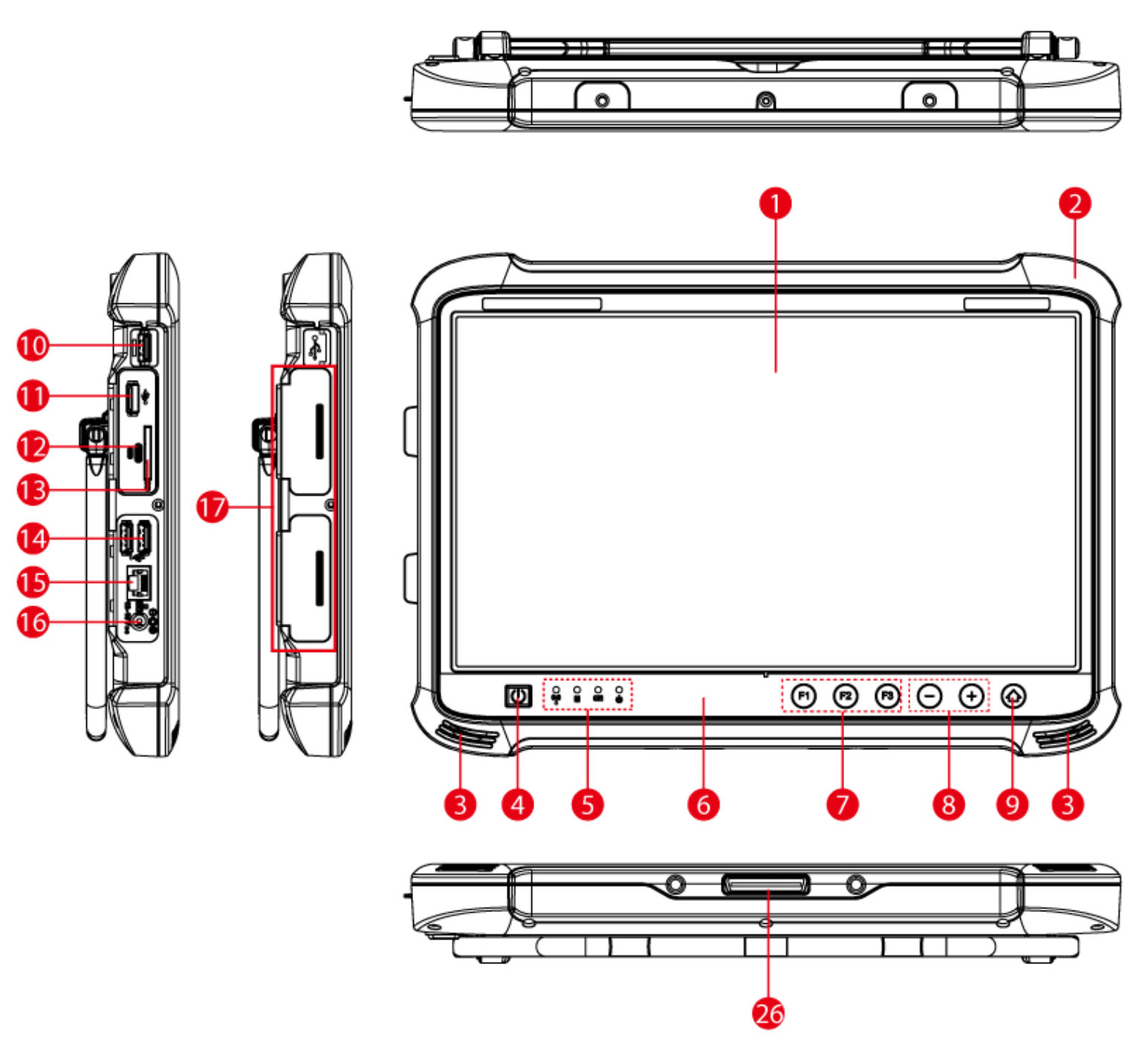
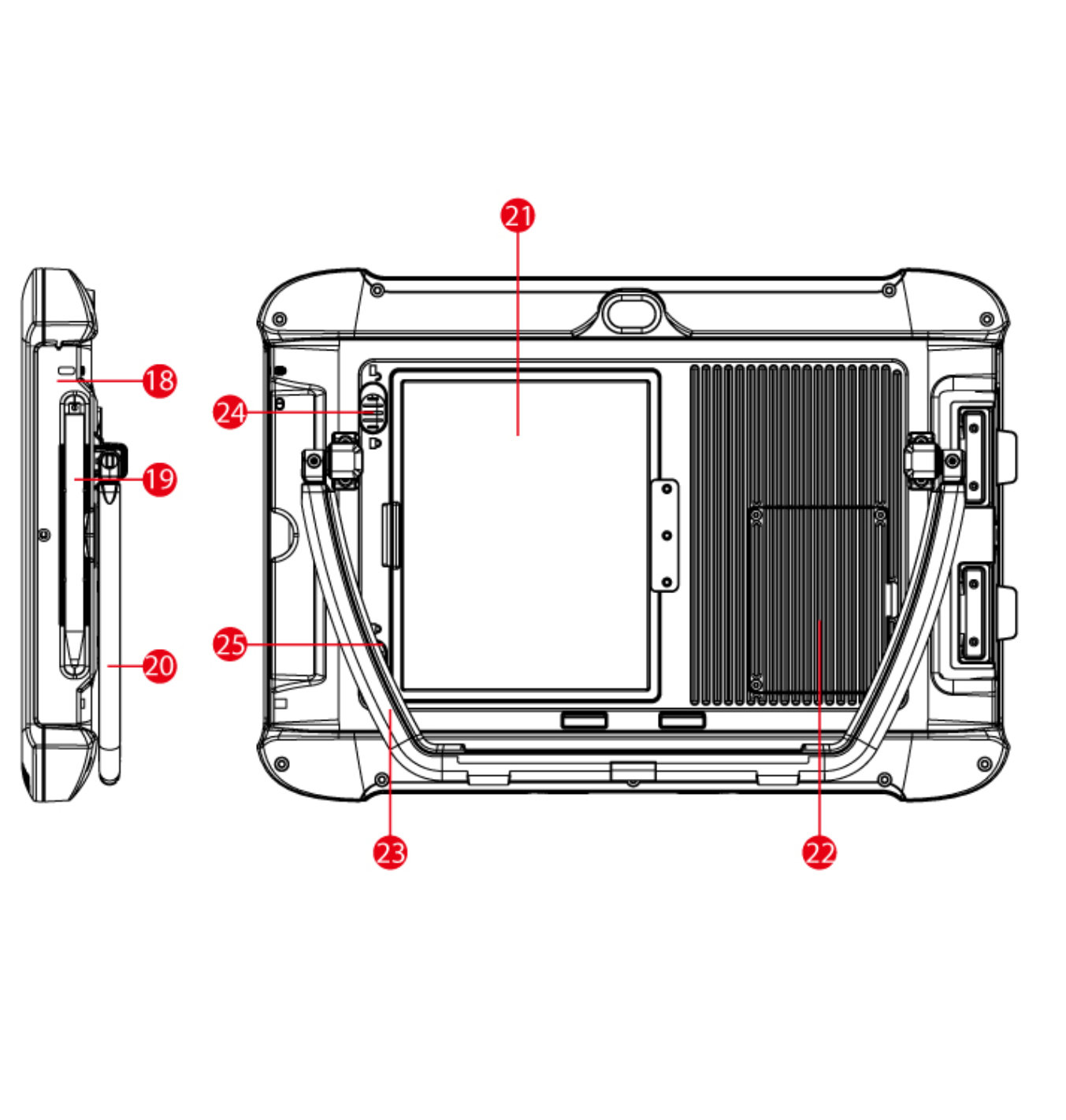
|
1 |
13.3" P-Cap touchscreen 13.3-inch LED-backlit display serves as one of the input devices for the tablet computer. |
14 |
USB 3.0 type A port |
|
2 |
Protective rubber rim |
15 |
RJ45 10/100/1000 Mbps LAN network connector |
|
3 |
Loudspeaker Output sounds. |
16 |
DC input for connecting the power supply |
|
4 |
On-off button |
17 |
Connection cover (Protects the connections behind it) |
|
5 |
LED Indicators Indicate the current status of the tablet computer: Power, Battery, HDD, RF |
18 |
Kensington Lock connector |
|
6 |
- not applicable in standard version - |
19 |
Stylus |
|
7 |
Programmable function keys F1, F2, F3 |
20 |
180° rotatable stand/carrying handle (side view) |
|
8 |
Volume control buttons |
21 |
Battery Removable 15.4 V typ. 5900 mAh Li-polymer battery (4S1P) |
|
9 |
HotTab Quick Access key |
22 |
Service window Access to 2 SSD M.2 slots, 1 WWAN mPCIe slot and micro SIM slot. |
|
10 |
USB 3.0 type A port |
23 |
180° rotatable stand/carrying handle (rear view) |
|
11 |
USB 3.0 type A port |
24 |
Battery lock Latch for locking the battery after inserting the battery. Not spring loaded. |
|
12 |
USB 3.0 Type C port The high-speed USB port allows you to connect USB devices, such as USB flash drive, mouse, keyboard, printer, etc. Note: The USB Type-C port follows the USB 3.0 standard, which does not support Alternate Mode (ALT) or USB Power Delivery (USB-PD). |
25 |
Battery lock Spring-loaded slider for locking the battery. |
|
13 |
SD card reader |
26 |
Pogo pin connector for docking station |
