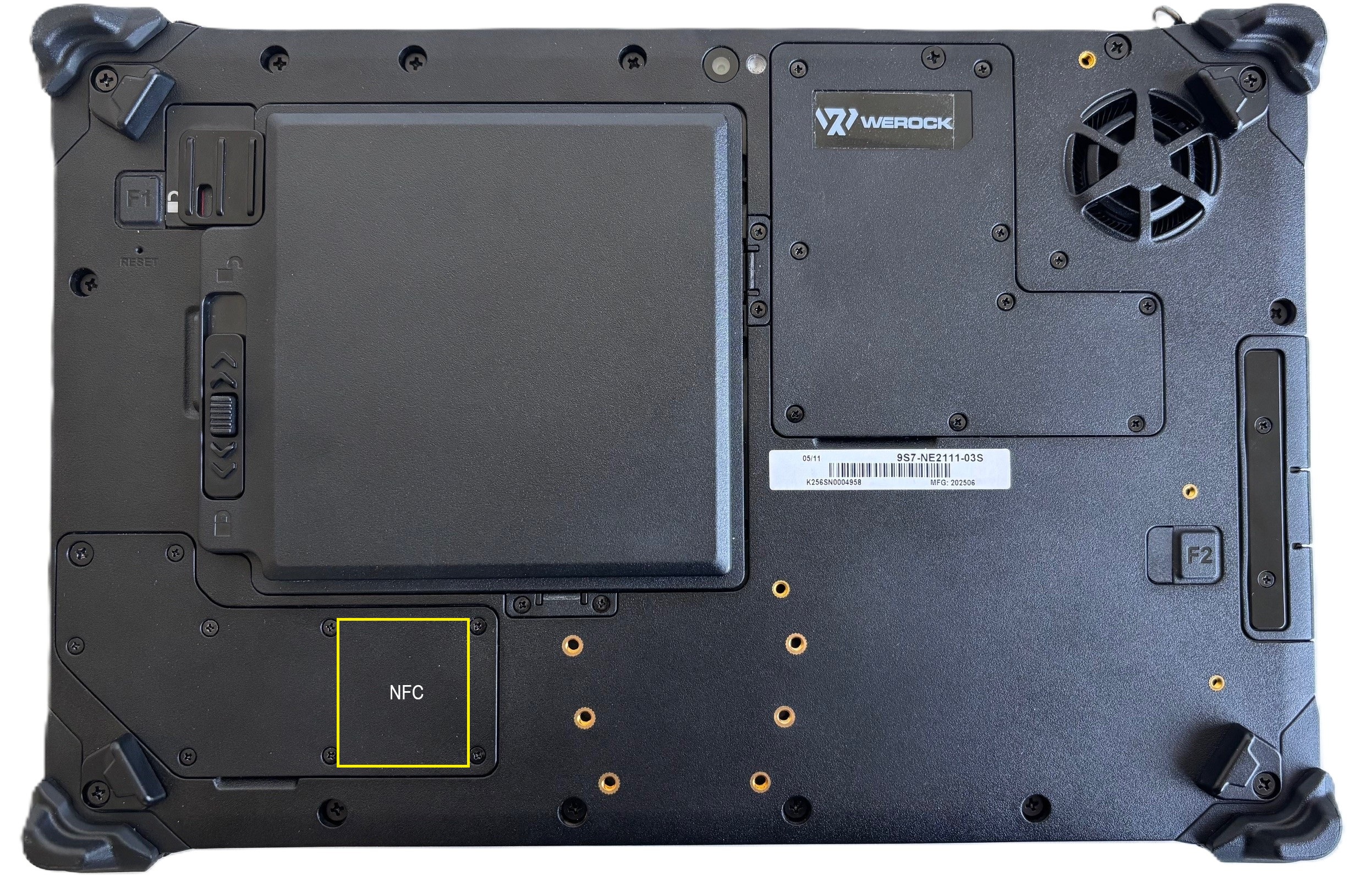Using the NFC module
Your device may contain an NFC module. NFC stands for Near Field Communication, a wireless transmission technology that enables data to be exchanged over short distances (typically a few centimeters) between two NFC-enabled devices. This technology is used in a variety of applications, including contactless payment, file transfer between smartphones, access control systems and electronic ticketing systems. NFC uses a combination of electromagnetic induction and RFID technology to enable secure and fast communication between devices.
To be able to use the NFC function in Windows 11, you must first activate it in the settings. To do this, proceed as follows:
1. press/click on the Windows icon in the taskbar to open the Start menu.
2. press/click on "Settings" (gear symbol)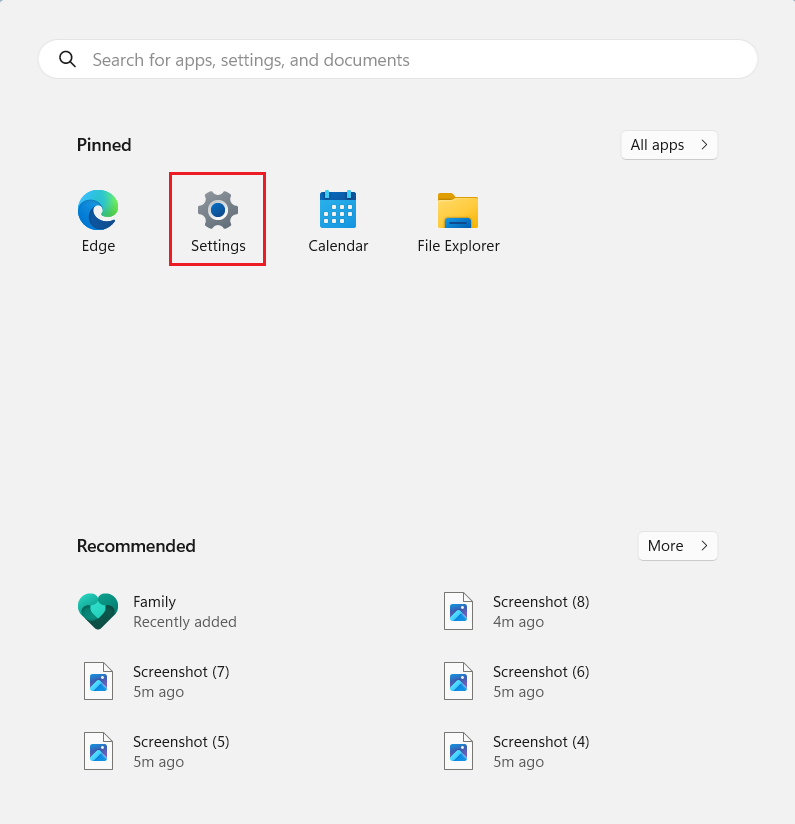
3. press/click on "Network and Internet"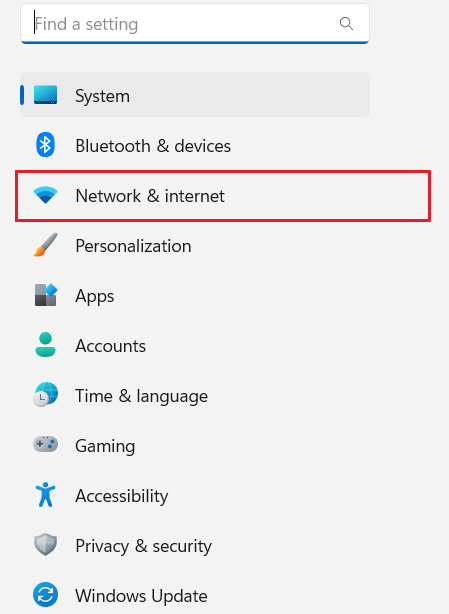
4. press/click on "Airplane mode"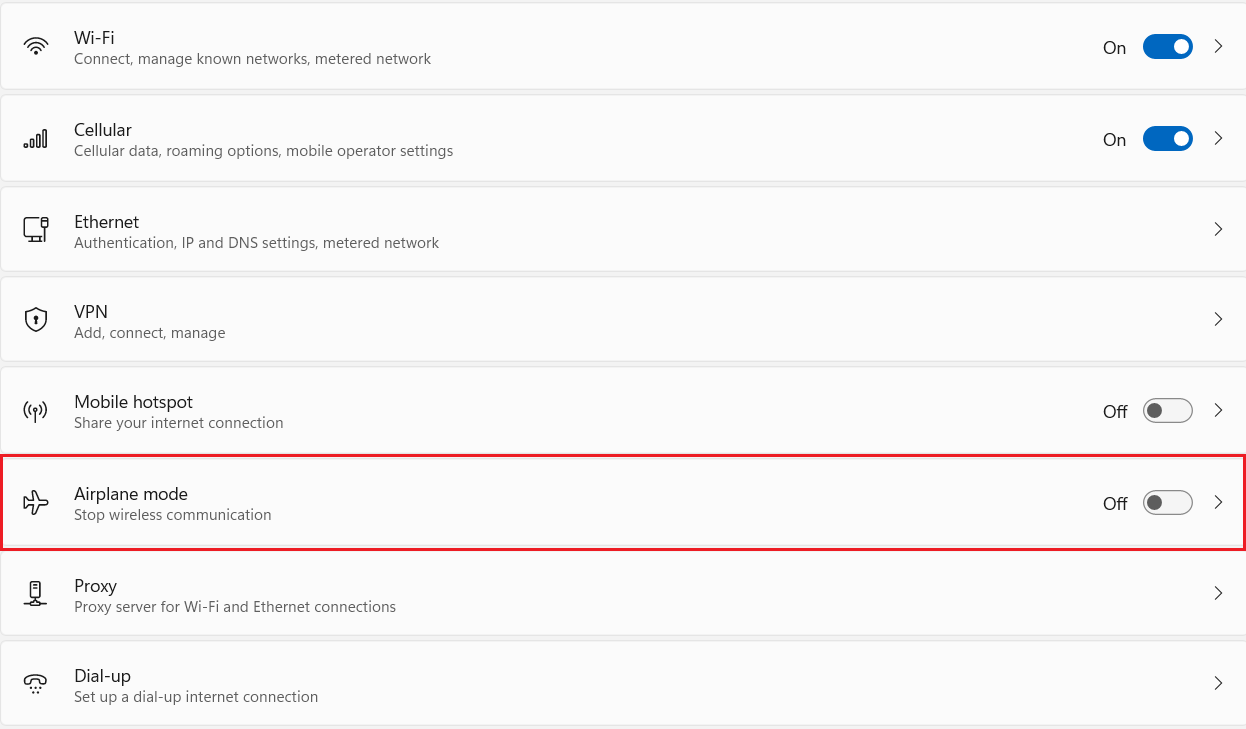
5. under "Wireless devices", press/click on the slider in the "NFC" column so that it is set to "On".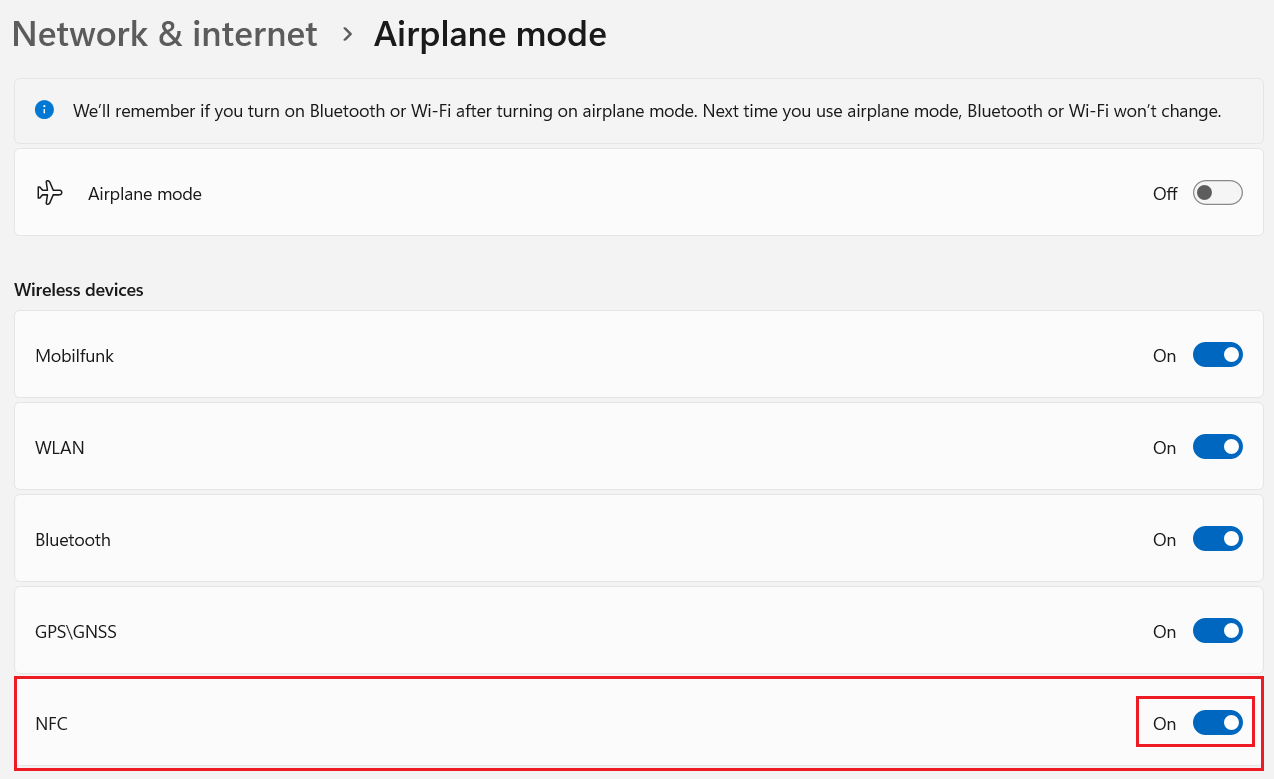
NFC sensor position
Hold your NFC devices near to the following area to use them:
Rocktab U210 Pro
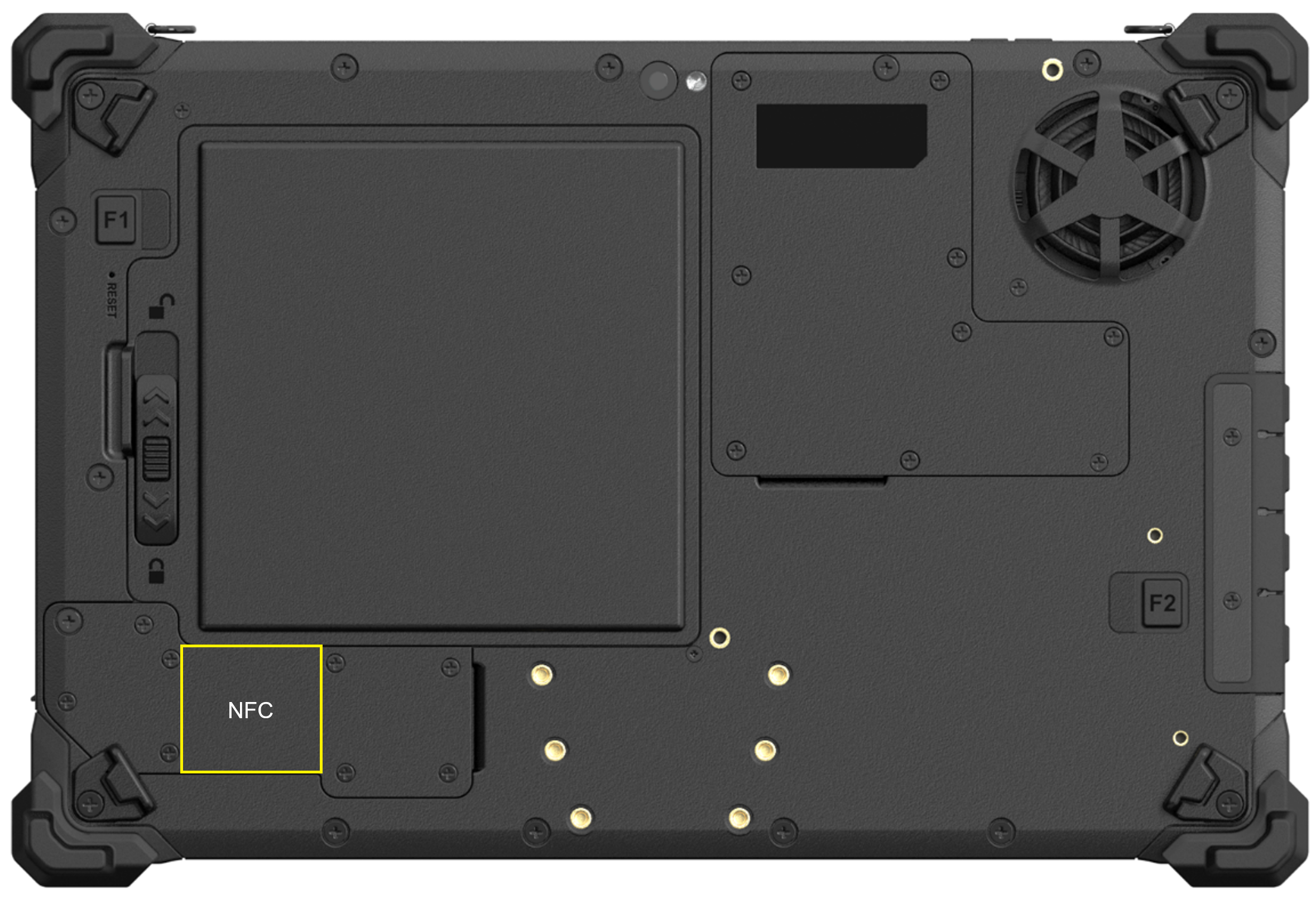
Rocktab U212 Pro