Behaviour after scanning
Depending on the application, different behavior may be desired after successfully scanning a barcode. The scanner supports various modes for this, which can be set by scanning one of the following barcodes:
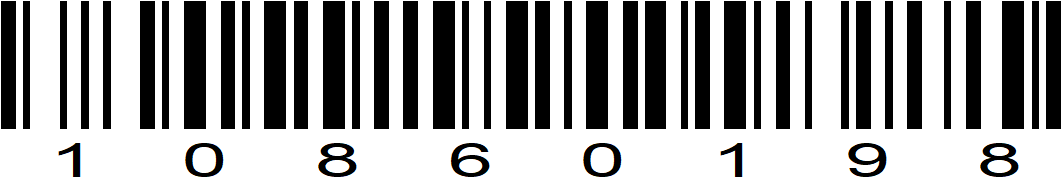
Add CR
Add CR (Carriage Return): If this option is activated, the barcode scanner only adds a "CR" after scanning the barcode. A carriage return is an ASCII control character (decimal value 13) that is generally used to reset the cursor (the read/write position) in a text document to the beginning of the line without starting a new line.
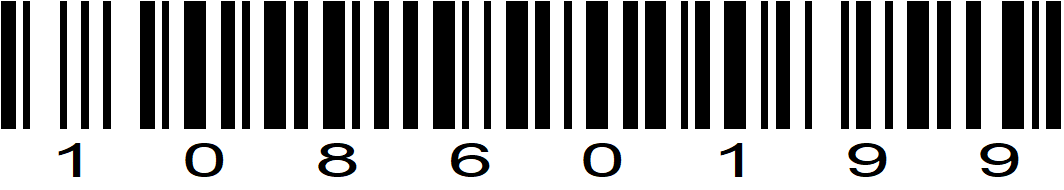
Add CR+LF
Add CR+LF (Carriage Return + Line Feed): In contrast, this option adds both a "CR" and an "LF" after the barcode has been scanned. A line feed is another ASCII control character (decimal value 10) that is normally used to move the cursor to a new line end.

Add Tab
Add Tab: If this option is activated, the barcode scanner adds a tab after scanning a barcode. This corresponds to pressing the "Tab" key on a keyboard. The scanned data is left in a single line, with a tab inserted between the individual scanned data.

No action after scan
