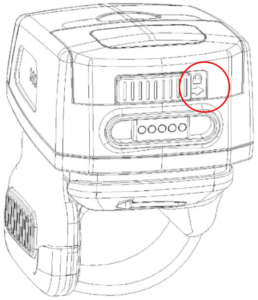First start
Before using the product for the first time and before using it in everyday life, read the following instructions. This chapter provides information on the correct installation, connection and use of the product.
|
Hint: Items not included in the delivery are sold separately. |
|
HINT |
|
|
|
Damage of the display Do not place heavy objects on the computer, this could damage the display. |
|
Hint: Before connecting the product to a power outlet, make sure that the power cord is not pinched or damaged. Also make sure that the power output is within the voltage range of the product. |
Before using the device for the first time, the battery must be inserted. To insert the battery, proceed as follows:
- Press the latch to the left in the direction of the arrow.
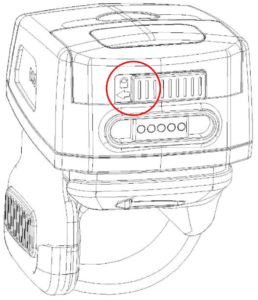
- Hold the push button to the left and pull the battery compartment cover upwards to open the battery compartment cover
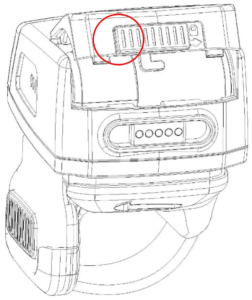
- Now insert the battery so that the contacts of the battery are facing the contacts of the device.

- Insert the two buckles of the battery cover into the holes on the top of the device.
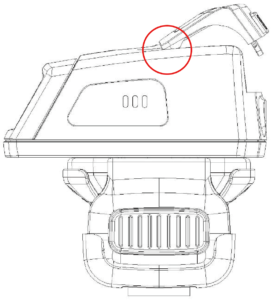
- Hold the latch to the left, close the battery compartment cover and press firmly on the battery compartment cover, then slide the latch to the right to close the compartment.