Operating and display elements
Operating and display elements
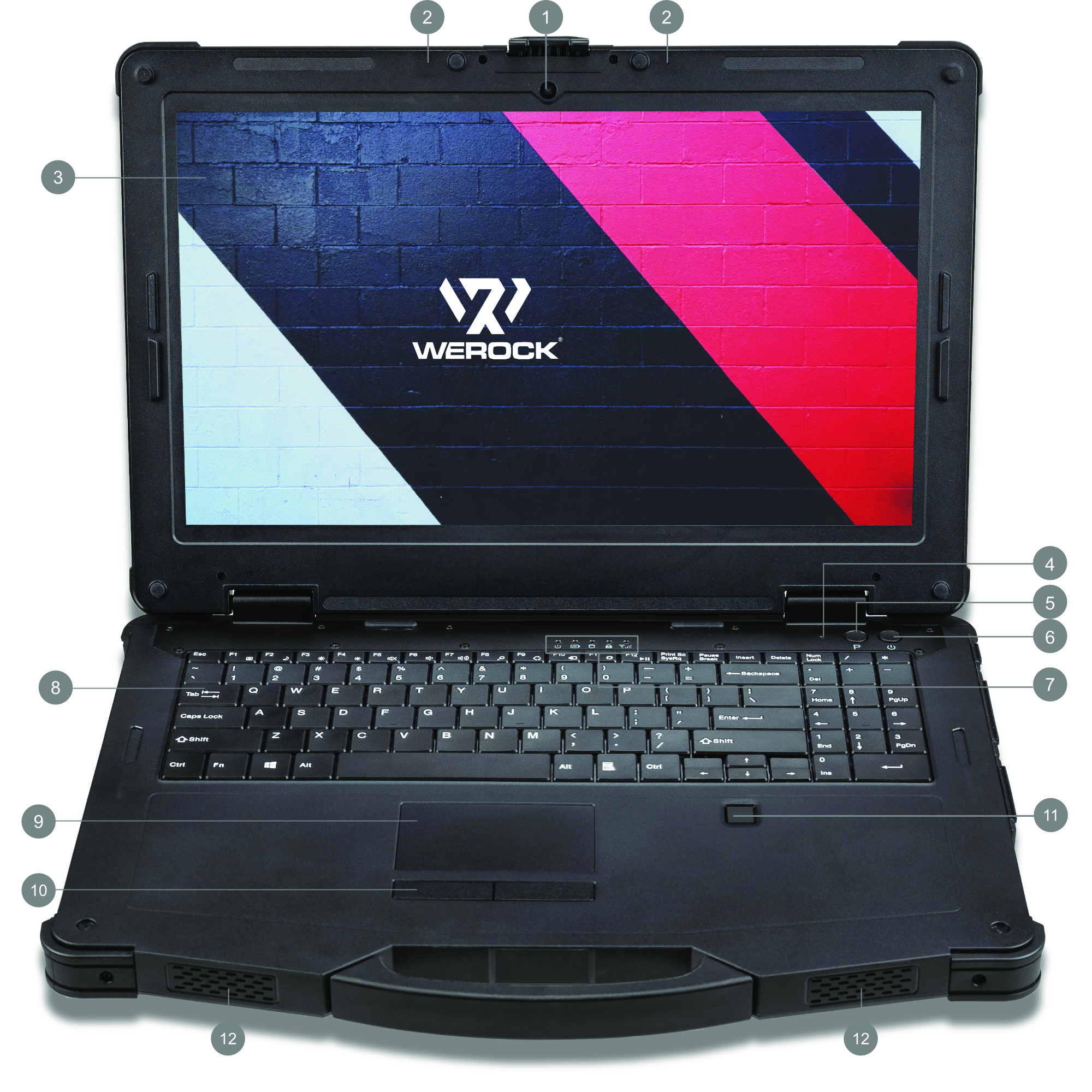
|
1 |
Front camera |
7 |
Status indicators from left to right: Indicates the power status of the computer, Charge LED indicates if the battery is charging, HDD activity indicator, Caps Lock key enabled, Indicates the connection status of wireless communication |
|
2 |
Microphones |
8 |
Keyboard. Used to enter data into the computer |
|
3 |
Display |
9 |
Touchpad, a touch-sensitive pointing device |
|
4 |
Programmable function key |
10 |
Click buttons left and right (works like a computer mouse together with 9) |
|
5 |
Hole for resetting the computer |
11 |
Fingerprint sensor for Windows Hello |
|
6 |
On-Off button |
12 |
Speakers |
Left Side
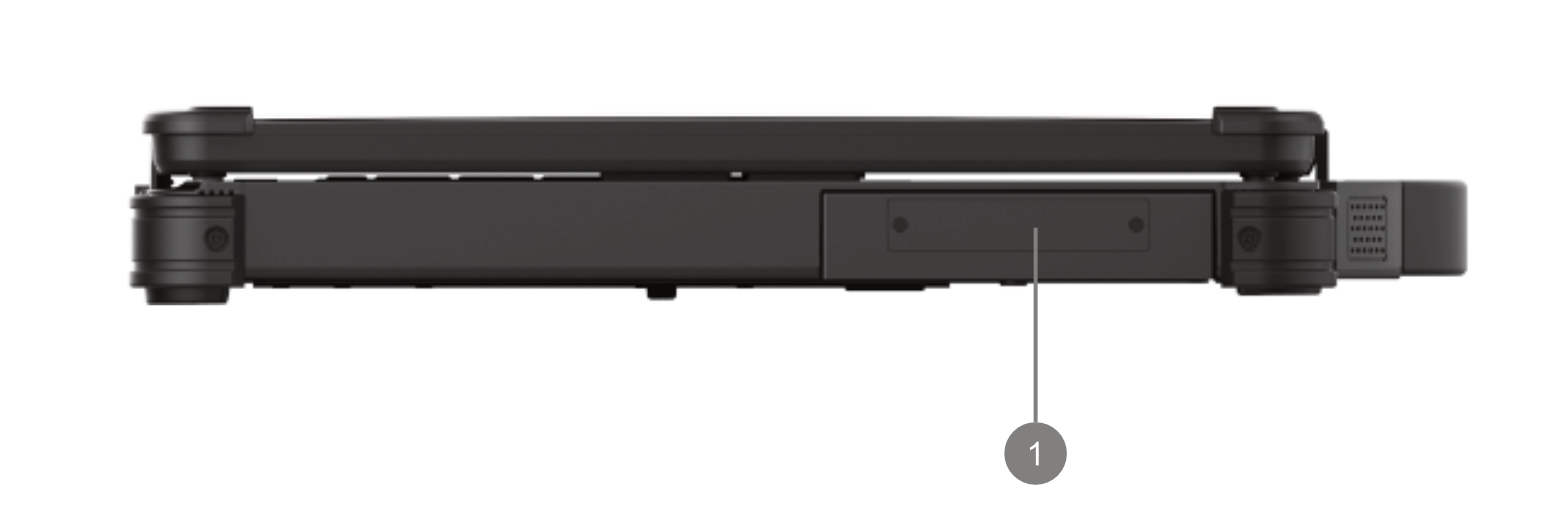
|
1 |
Expansion slot for 2.5" HDD slot and other expansion |
|
|
Right side
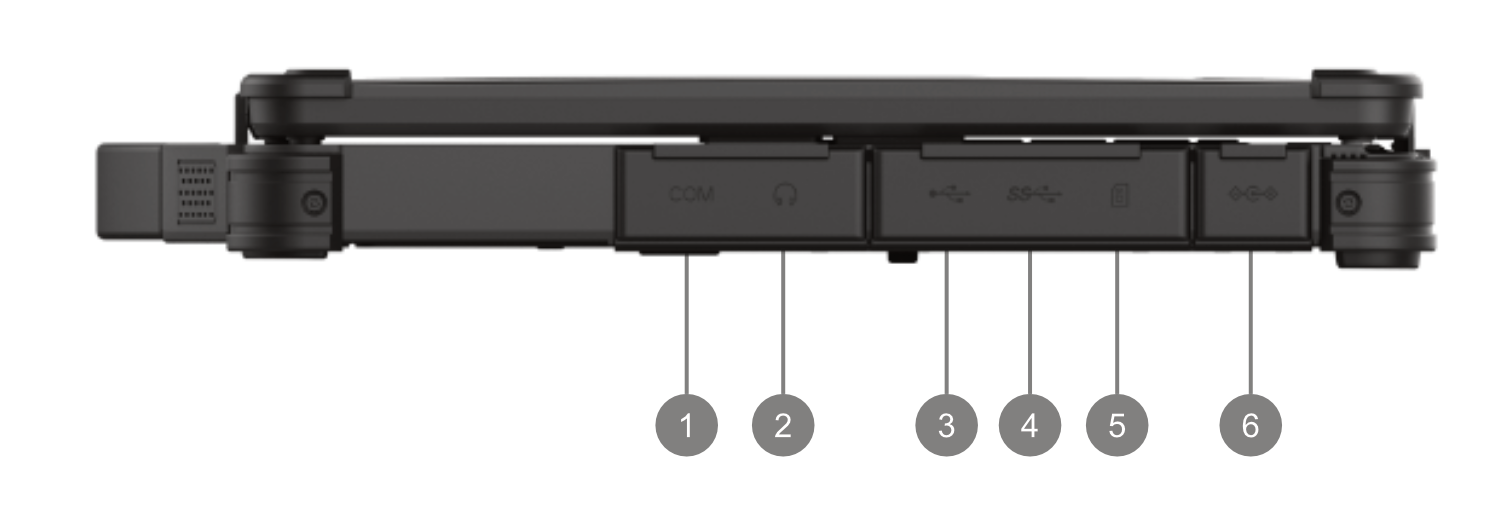
|
1 |
RS232 connector |
4 |
USB connector |
|
2 |
3,5mm headphone connector |
5 |
SD card reader (compatible with SDHC cards) The contacts of the SD card must point upwards towards the keyboard. |
|
3 |
USB connector |
6 |
DC input for connecting the power supply unit |
Bottom

|
1 |
Carrying handle |
5 |
Drain opening - If liquids get into the keyboard, they can drain through this opening |
|
2 |
Screen lock to open the computer |
6 |
Access compartment for main memory and other modules. WEROCK recommends that this be carried out by an authorised partner. |
|
3 |
Exchangeable battery with lock |
7 |
Waterproof fan |
|
4 |
Locking of the expansion slot |
|
|
