Set system settings
To make system settings, open the "Settings" application via the menu. You can recognize the application by the gear icon.
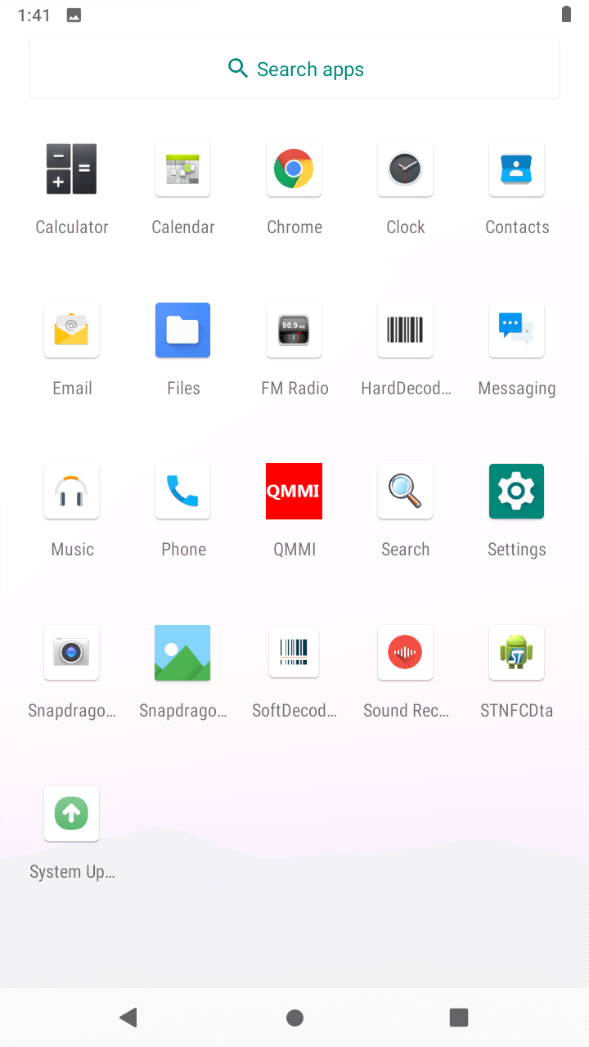
The system settings allow you to define all the basic features of the Scoria A10X, including network and Internet settings, Bluetooth, NFC, battery and power saving settings, personalization (display, wallpaper, font size, sounds, vibration, etc), storage space, security and privacy settings, storage space management, user control, as well as other system settings.
Change language
When you start the Scoria A10X for the first time, it is usually set to English. If you want to change the language, proceed as follows. 1:
- open the system settings
- scroll all the way down and open the last menu item "System
- tap on "Languages & input" in the next menu
- tap on the top item "Languages
- tap on "Add a language" and select the desired language. The language is now added.
- you will see the list of installed languages again. To now change the language to the language you just installed press with your finger on the three bars and drag it over the previously active language. As soon as you release your finger, the system language changes to this language.
