Operating and display elements
Front view
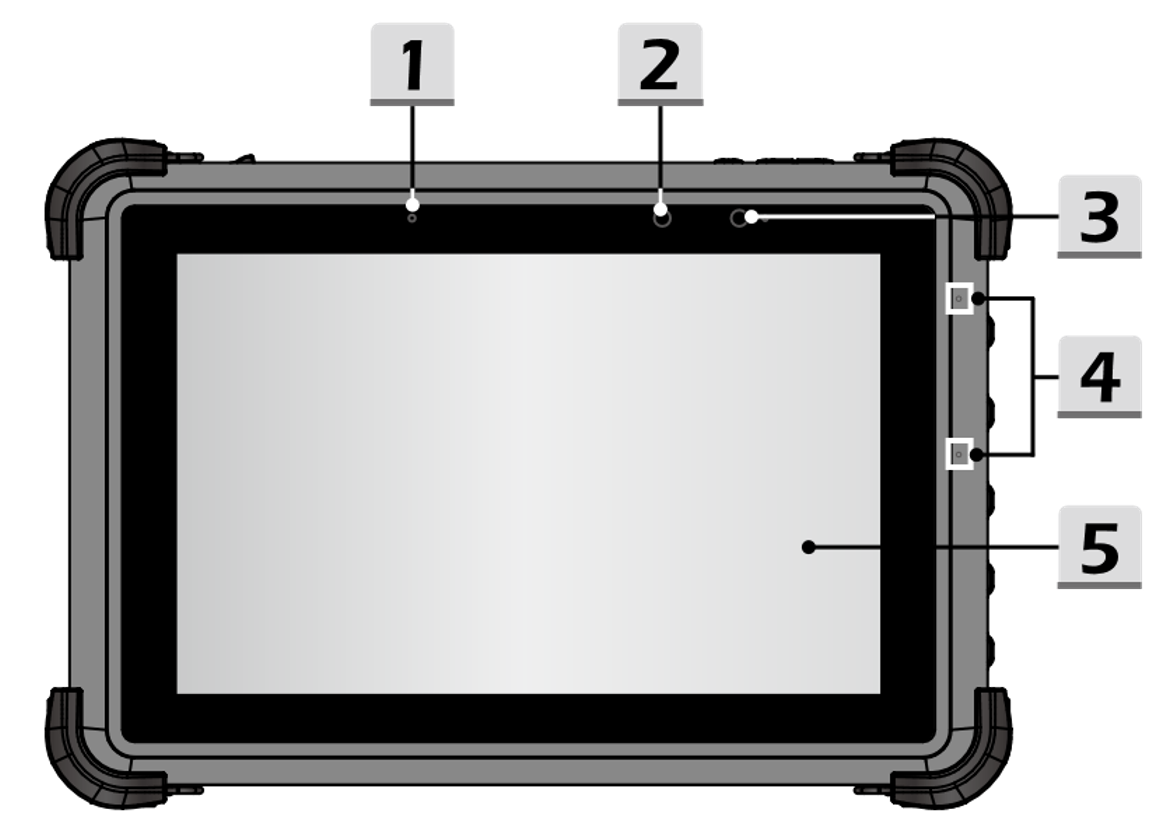
|
1 |
Status LEDs LEDs for status indication of operating status, battery charge and radio connection |
4 |
Internal microphones For recording sounds |
|
2 |
Brightness sensor Automatically detects the ambient brightness to adjust the display brightness |
5 |
Touchscreen & Display When the display is rotated, the touchscreen is automatically rotated and enlarged to fit the display. (NOTE: This function can be disabled by user). |
|
3 |
Front camera The integrated front camera can be used for photo shooting, video recording or conferencing, and other interactive applications. |
|
|
Top view
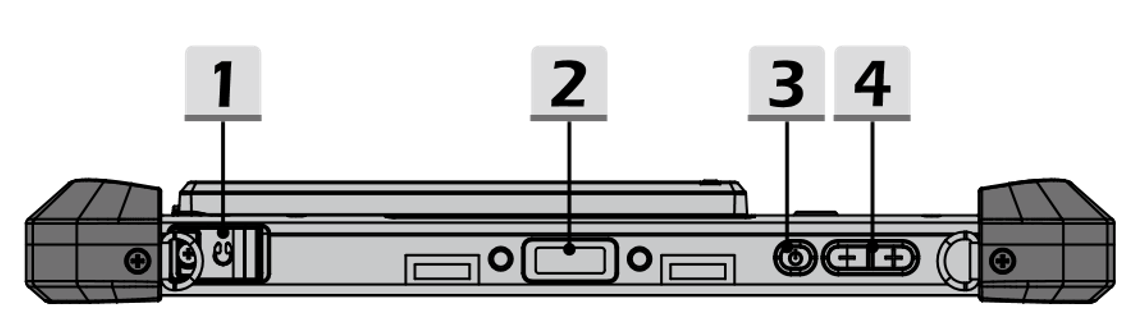
|
1 |
Headphone jack Allows connection of headphones or speakers |
3 |
On-Off switch Before you turn on the Tablet PC for the first time, you must connect it to AC power. Press and hold the power button for 4 seconds to turn off the tablet. |
|
2 |
Barcode Scanner (optional) Camera based capture device for barcodes |
4 |
Volume control Increases or decreases the volume of the computer system |
Right side
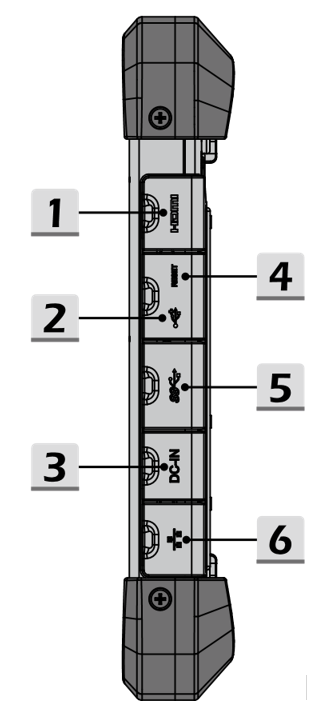
|
1 |
Micro HDMI port Connector for an external display |
4 |
Reset hole If the Tablet PC does not turn off normally or does not respond when you press the power button for 8 seconds, insert a bent paper clip into the hole. (NOTE: In this case, the Tablet PC must be plugged in before restarting). |
|
2 |
USB 3.0 port USB 3.0, the SuperSpeed USB, supports fast data transfer for connected devices, such as storage devices, hard drives or video cameras. |
5 |
USB 3.0 port USB 3.0, the SuperSpeed USB, supports fast data transfer for connected devices, such as storage devices, hard drives or video cameras. |
|
3 |
Power connection This is an electrical connection for direct current (DC) power supply. |
6 |
RJ-45 connector The Ethernet port with bandwidths of 10/100/1000 Mbit/s is used to connect a LAN cable for network connection. |
Left side
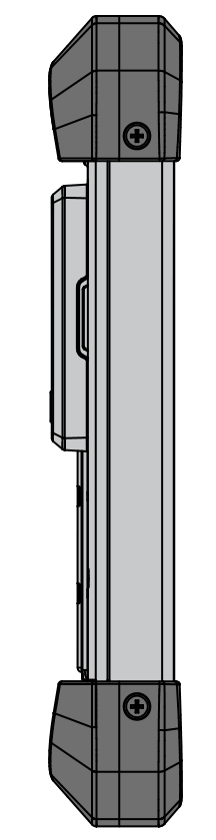
Back view
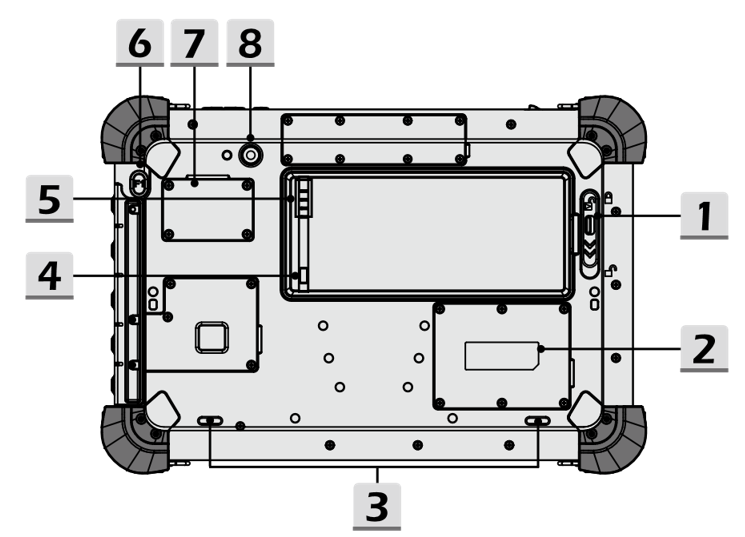
|
1 |
Battery lock To lock/unlock the battery. |
5 |
Battery status LED Segment indicator showing the battery charge status. |
|
2 |
Expansion slot Space for optional extensions (e.g. LTE card) |
6 |
Fn function Supports barcode scanner function by default. (optional) |
|
3 |
Loudspeaker Output sounds |
7 |
Backup battery Second, integrated battery which keeps the device running when the primary battery is changed. |
|
4 |
Battery status key When the button is pressed, the battery charge status is output via the battery status segment LED display (5) |
8 |
Rear camera The built-in rear camera can be used for taking photos, video recording or conferencing, and other interactive applications. |
Bottom view
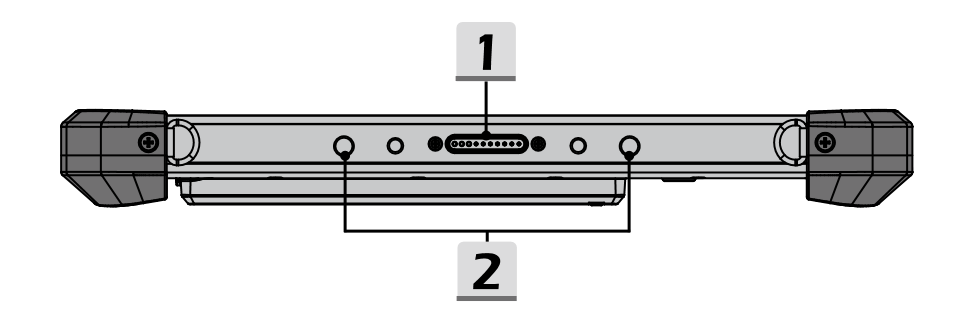
|
1 |
Docking connector Connects to an external docking station for additional connectivity features. |
2 |
Locking holes Serve for safe storage in a docking station |
Explanation of the status LED display
|
LED |
Status |
Bedeutung |
|
|
LED lit green |
The LED lights up when the tablet is turned on. |
|
LED flashes green |
The LED flashes when the tablet goes into sleep mode. |
|
|
LED off |
The LED goes out when the tablet is turned off. |
|
|
|
LED lit |
The LED lights up when the battery is being charged. |
|
LED off |
The LED goes out when the battery is fully charged or when the AC/DC adapter is disconnected. |
|
|
LED flashes (slowly) |
LED flashes slowly when battery capacity is less than 7%. |
|
|
LED flashes (fast) |
LED flashes rapidly when there is a battery fault. |

