Set System settings
To make system settings, open the "Settings" application via the menu. You can recognize the application by the gear icon.
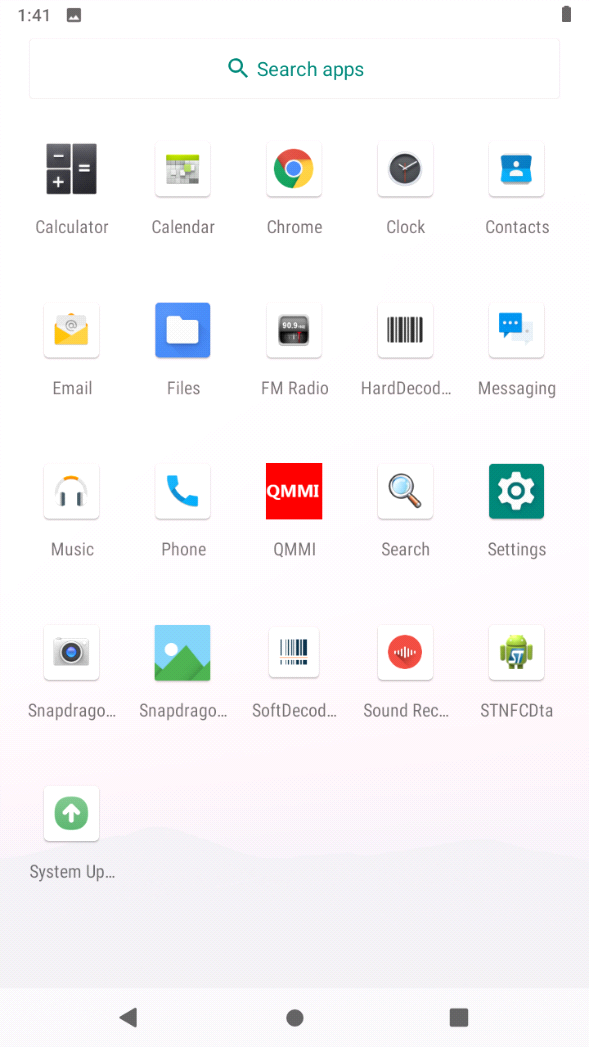
The system settings allow you to define all the basic features of the Scoria A10X, including network and Internet settings, Bluetooth, NFC, battery and power saving settings, personalization (display, wallpaper, font size, sounds, vibration, etc), storage space, security and privacy settings, storage space management, user control, as well as other system settings.
