Operating and display elements
Rocktab S108 Description of the elements
Front

|
1 |
Dispay & Touchscreen |
4 |
Front camera |
|
2 |
Status indicator LED |
5 |
Microphone |
|
3 |
Brightness sensor (Android) |
|
|
Back
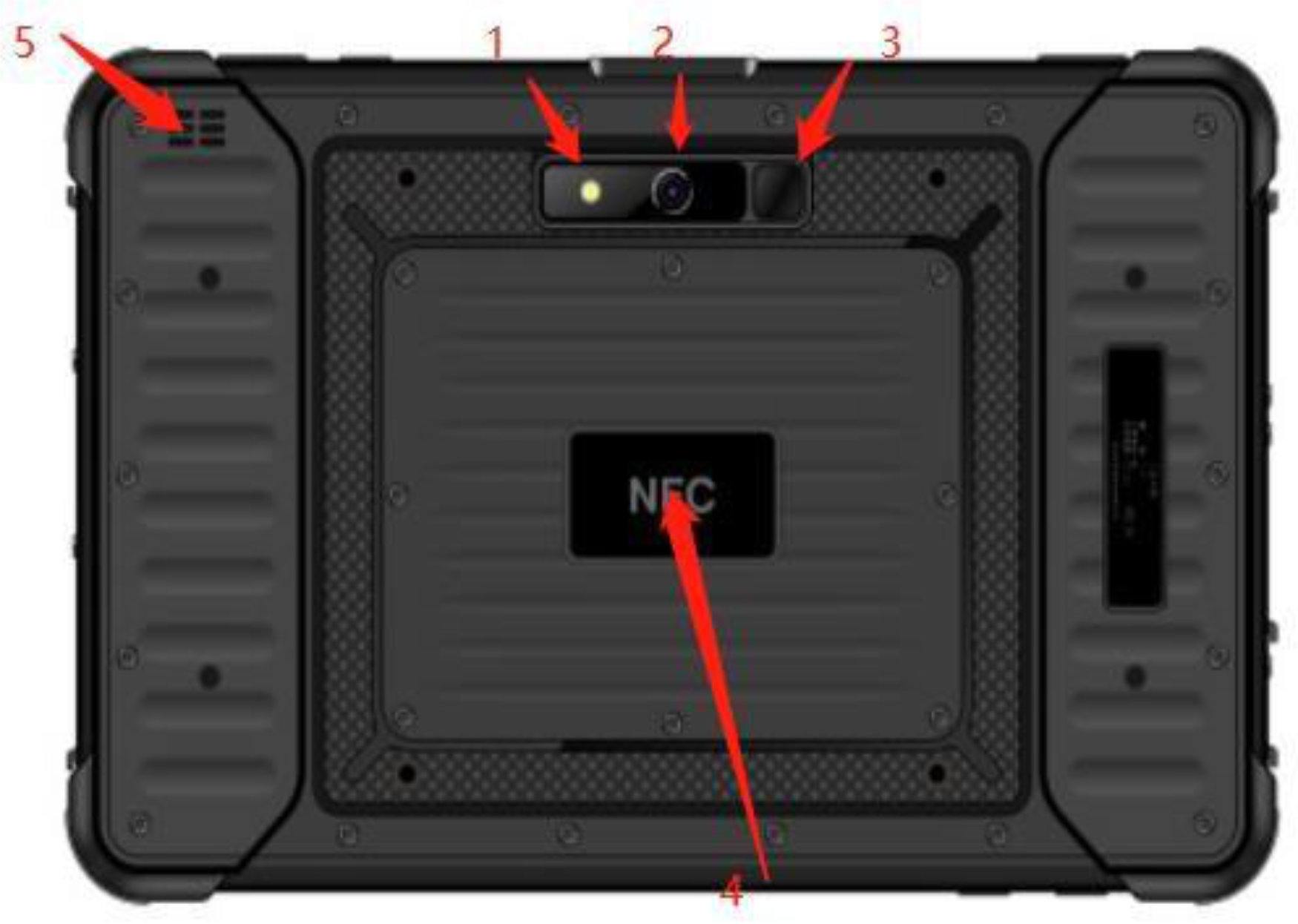
|
1 |
LED flash for shooting in the dark (Android) |
4 |
NFC or RFID reader: Optional and alternative, can read data from NFC and RFID electronic tags. |
|
2 |
Rear camera: Allows you to use the tablet's built-in photo features. |
5 |
Speaker: Outputs the sound of the tablet. |
|
3 |
Fingerprint sensor: Optional, used to identify fingerprints to prevent unauthorized use of the tablet. |
|
|
Oberseite

|
1 |
Programmable function key |
3 |
Scan window for barcode scanner (optional) |
|
2 |
On-off switch |
4 |
Programmable function key (Scan Button) |
Unterseite

|
1 |
Volume button (Louder) |
3 |
Pogo pin socket for docking station: Connection to docking station (optional) |
|
2 |
Volume button (Quieter) |
4 |
Mounting holes for docking station |
Rocktab S110 Description of the elements
Front
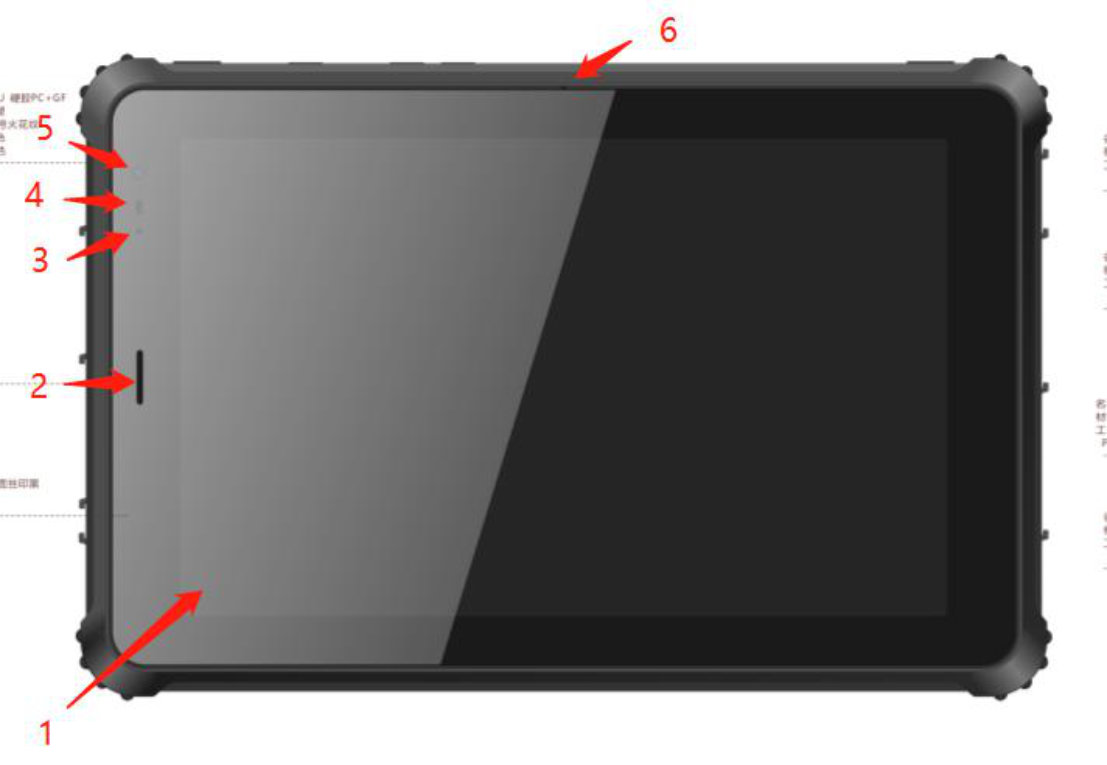
|
1 |
Dispay & Touchscreen |
4 |
Brightness sensor (Android) |
|
2 |
Loudspeaker Speaks the sound that is accepted during a call on the handset |
5 |
Front camera |
|
3 |
Status indicator LED |
6 |
Microphone |
Back
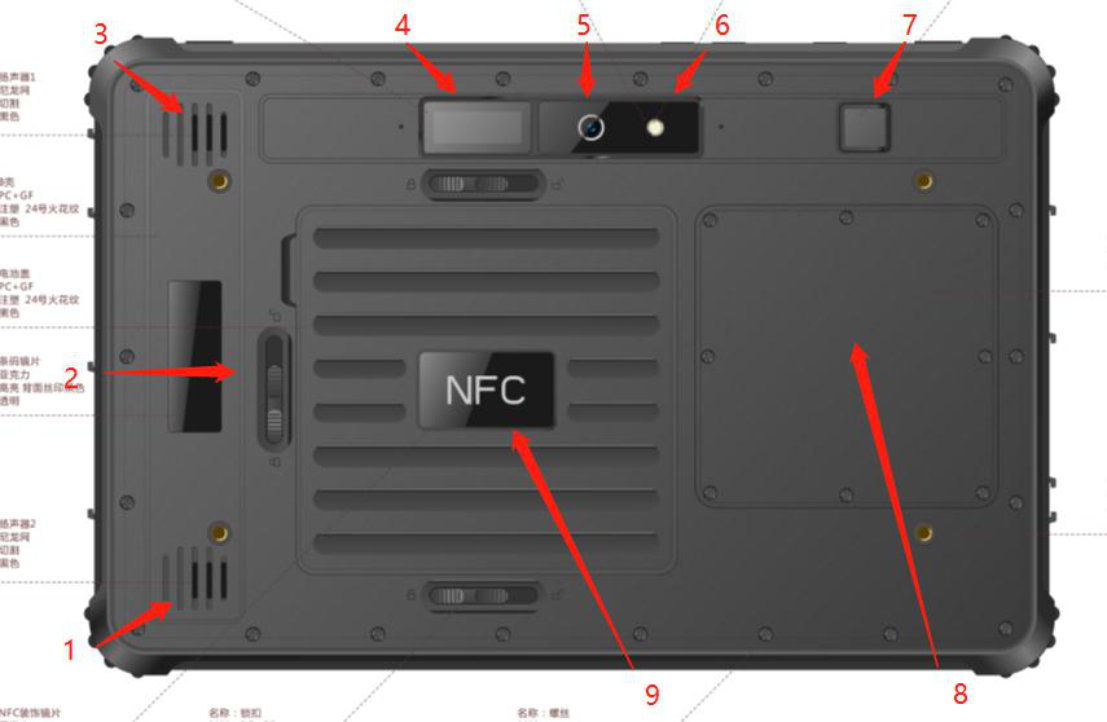
|
1 |
Speaker: Outputs the sound of the tablet. (Not all models) |
6 |
LED flash for shooting in the dark (Android) |
|
2 |
Battery latches (3 in total) |
7 |
Fingerprint sensor: Optional, used to identify fingerprints to prevent unauthorized use of the tablet. |
|
3 |
Speaker: Outputs the sound of the tablet. (Not all models) |
8 |
Badge module/RFID reader can read the data from badge modules and RFID electronic tags. |
|
4 |
Scan window for barcode scanner (optional) |
9 |
NFC or RFID reader: Optional and alternative, can read data from NFC and RFID electronic tags. |
|
5 |
Rear camera: Allows you to use the tablet's built-in photo features. |
|
|
Oberseite
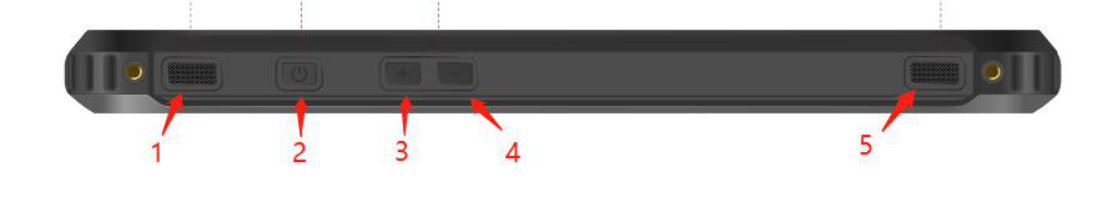
|
1 |
Programmable function key |
4 |
Volume button (Quieter) |
|
2 |
On-off switch |
5 |
Programmable function key |
|
3 |
Volume button (Louder) |
|
|
Unterseite

|
1 |
Pogo pin socket for docking station: Connection to docking station (optional) |
2 |
Mounting holes for docking station |
Linke Seite
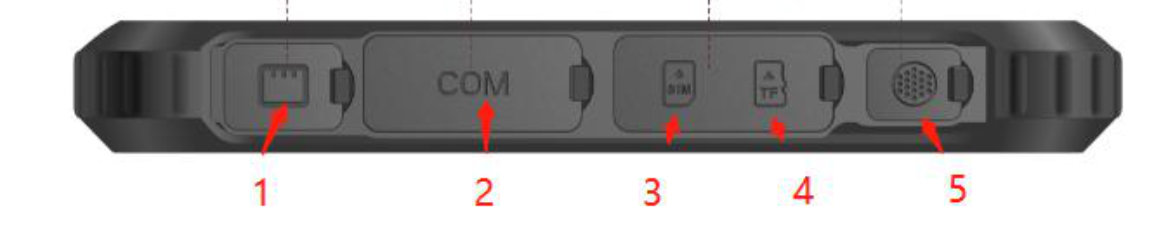
|
1 |
RJ45 connector (network connector) |
4 |
Micro SD card slot |
|
2 |
RS232 interface via DB9 connector (DB9 female/hole type pin definition: pin number 2 3 5 1, 4, 6 7, 8; signal Definition TXD RXD Ground internal connection internal connection; this port can be plugged directly into the COM port of the computer) |
5 |
Optional aviation connection or CANBUS |
|
3 |
SIM Kartensteckplatz |
|
|
Rechte Seite
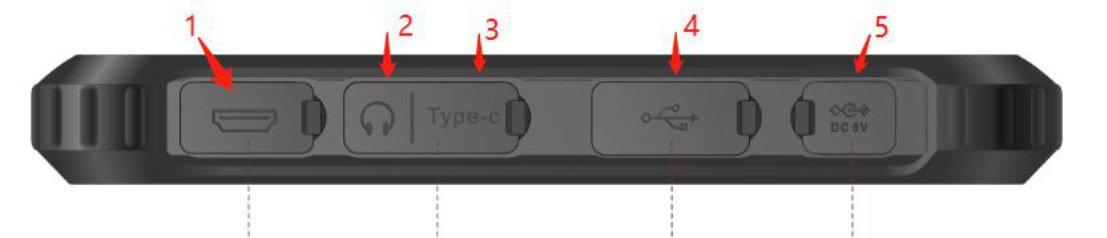
|
1 |
Micro HDMI connector |
4 |
USB 2.0 Typ A Anschluss |
|
2 |
Headset connector |
5 |
Power connection |
|
3 |
USB 3.0 Type C port |
|
|
Status indicators
Next to the display of the Rocktab S100 is an LED that provides information about the state of the battery. The functionality differs between Android and Windows as follows:
Rocktab S100 Windows Versions
|
LED |
Meaning |
|
Lit Red |
Battery fully charged, mains operation |
|
Flashing Red |
Battery charges |
Rocktab S100 Android Versions
|
LED |
Meaning |
|
Lit Green |
Battery fully charged, mains operation |
|
Lit Red |
Battery charges |
