Changing the battery
To change the battery, proceed as follows:
- Place the tablet on a flat surface with the back facing up.
- Unlock the small battery latch by sliding it to the side. Small lock symbols on the latch indicate whether it is currently unlocked or locked.
- Now unlock the larger battery lock. Here, too, you can use the lock symbols as a guide.
.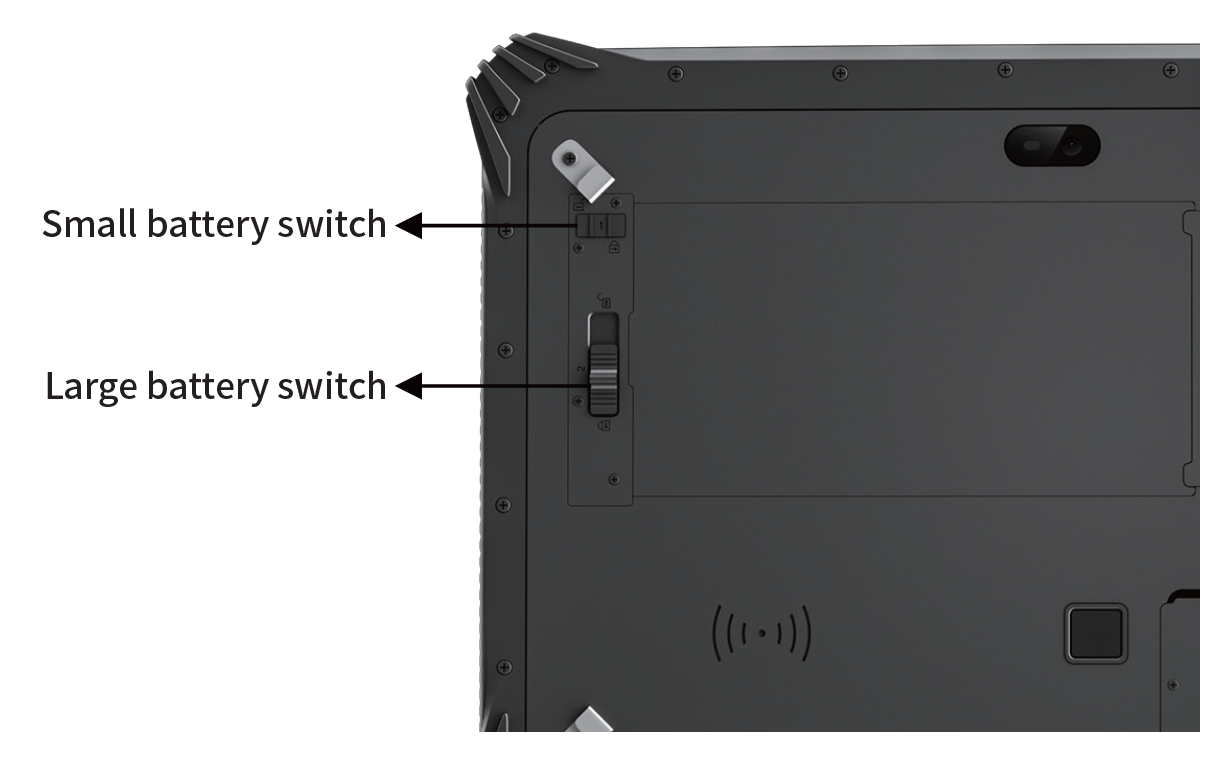
- Now remove the battery as shown

On Rocktab S508 and Rocktab S510, the battery and battery cover are separate. On these models, you must first remove the cover and then the battery. However, the basic operation is the same.

- Insert the replacement battery in the same way as you removed the battery.
- Lock the large battery latch
- Lock the small battery latch
Rocktab S512 hot-swap function
The Rocktab S512 rugged tablet supports hot-swap, which means the tablet does not need to be switched off to replace the main battery.
To support hot-swap, there is a backup battery inside the tablet that is charged along with the main battery. This battery cannot be removed and requires sufficient power to hot swap the main battery.
When the backup battery is fully charged, the tablet can provide up to 5 minutes of runtime for hot swapping the main battery.
|
HINT |
|
|
|
Charging the backup battery Charge the built-in backup battery every two months to maintain the health of the battery and avoid potential problems caused by over-discharging the battery. |
Follow these steps to replace the main battery while the tablet is in use:
- Turn on the tablet check the battery status.
- Insert a new, fully charged battery into the battery compartment.
- If the battery level is displayed correctly, you can continue to use the tablet.

