Turning off the computer
When you are not using the computer, you can turn off the computer, put it into power saving mode or hibernate it. Automated power saving settings can also be programmed through Windows Power Settings.
Turning off the computer
To turn off the computer, do the following:
- Click on the Windows icon

- Then click on the Power icon

- Finally click on "Shutdown".
Power saving mode / sleep mode
There are several ways to put the computer into power saving mode:
- Press the on-off switch (this function can be changed via the Windows system settings)
- Perform the same procedure as for "Turn off computer", but select "Save energy" instead of "Shut down" in the last item
Hibernate
This function is disabled by default and must be enabled via the Windows system settings..
Turning off the computer (Android)
If you do not need the device, you can switch it off, put it into energy-saving mode or hibernate it. Automated energy-saving settings can also be made via the Android energy settings.
Switching off the device
To switch off the device, proceed as follows:
- Press and hold the on/off switch.
- Then click on the switch off symbol
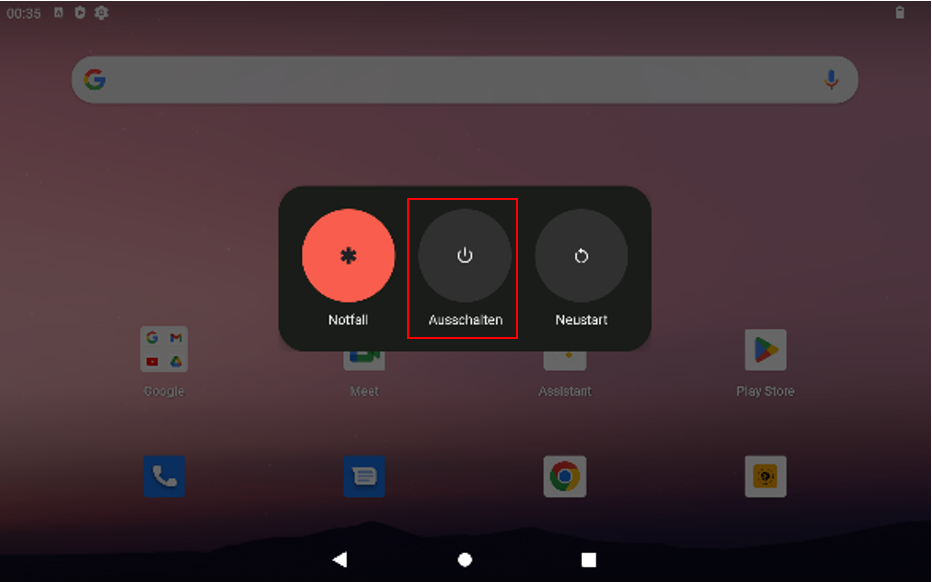
Screen lock / sleep mode
To lock the device screen, briefly press the on/off switch once.
