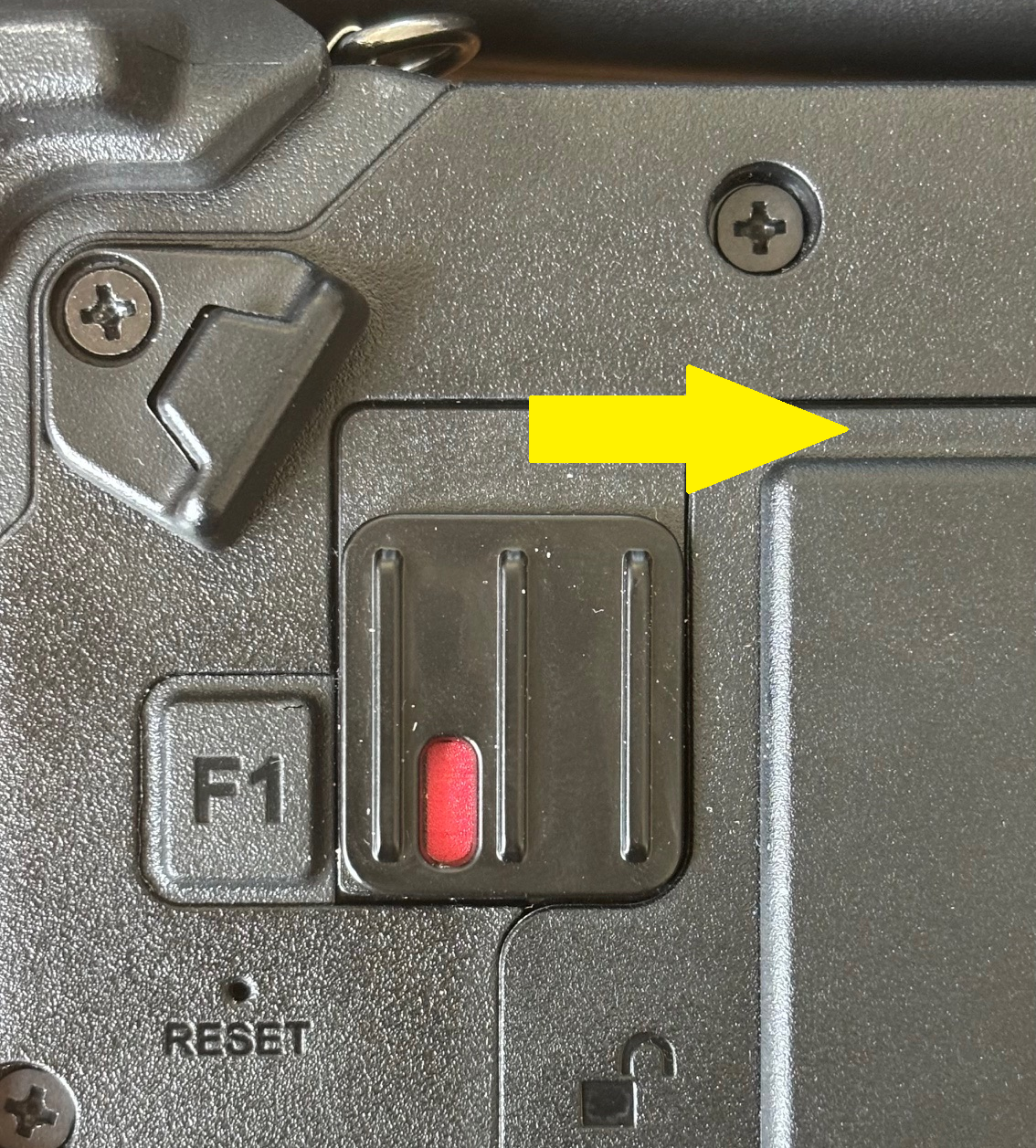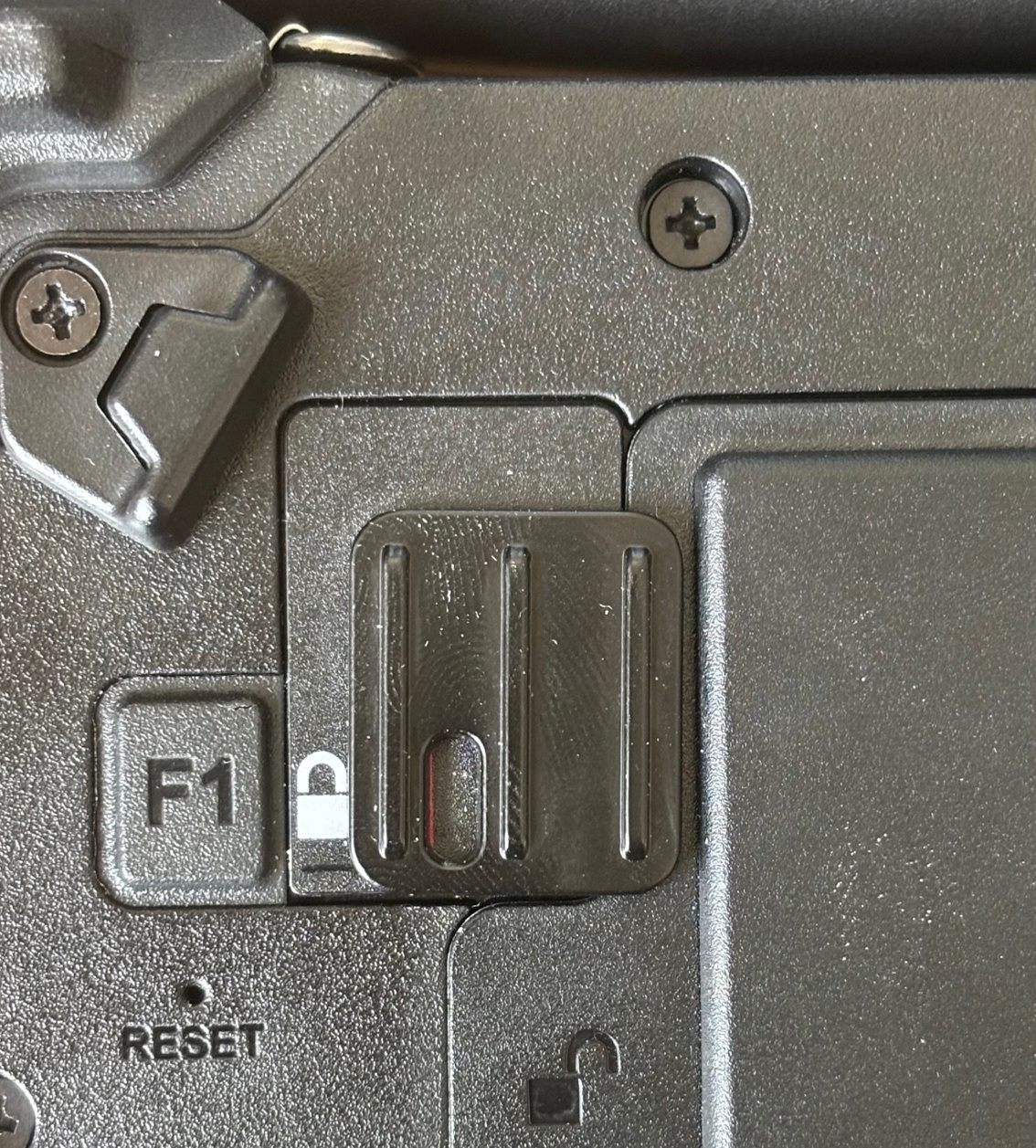Rocktab U212 Pro
To replace the battery, proceed as follows:
- Slide the latch in the direction of the open lock symbol to unlock it. To do this, press the button in the center of the lock and slide the lock in the direction of the symbol with the open lock.
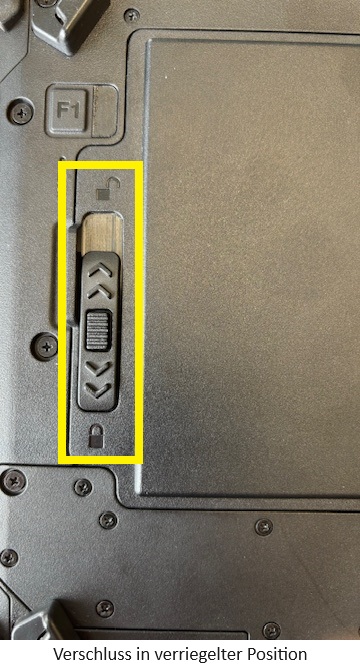

- Unlock the safety latch by sliding it toward the edge of the tablet until a red area is visible.
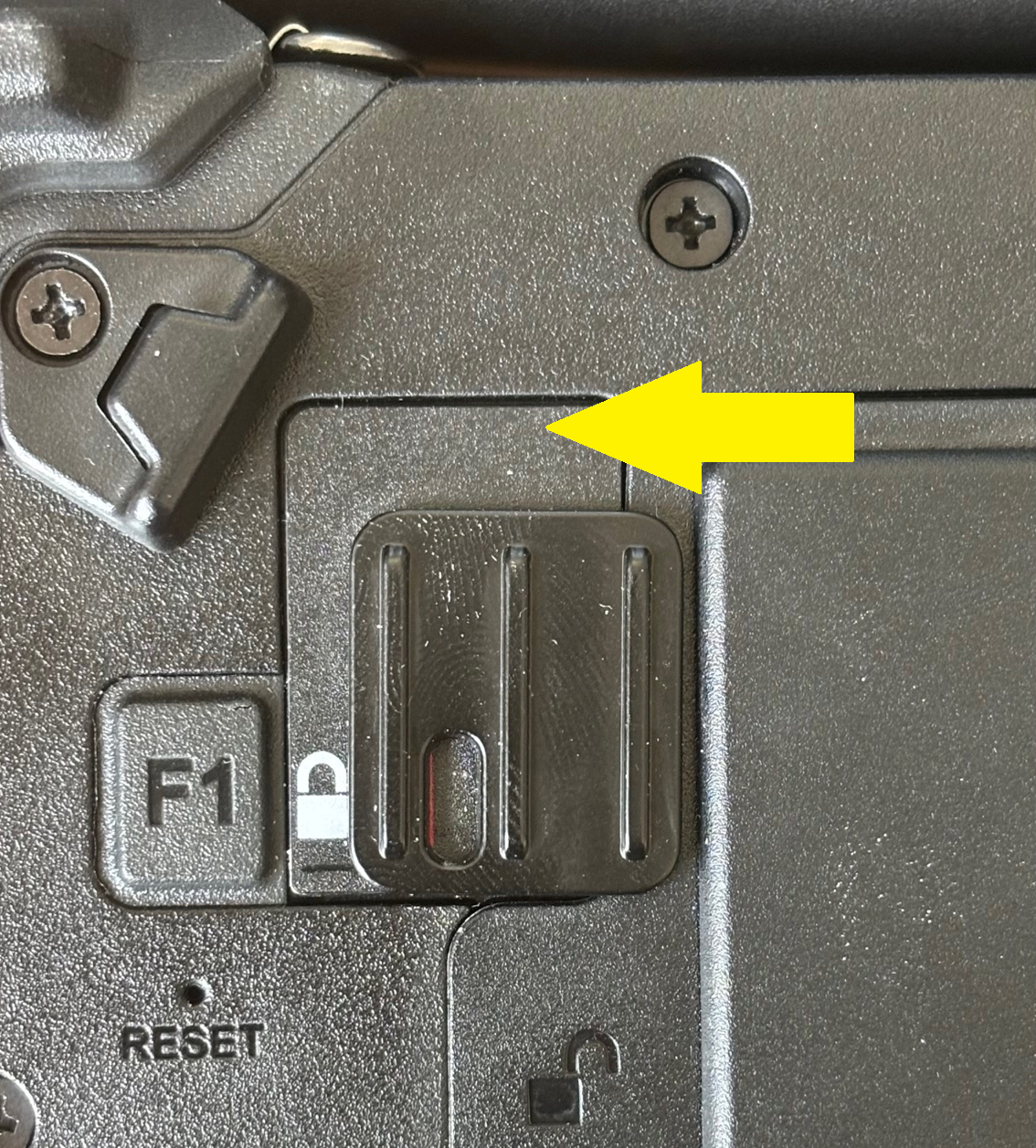
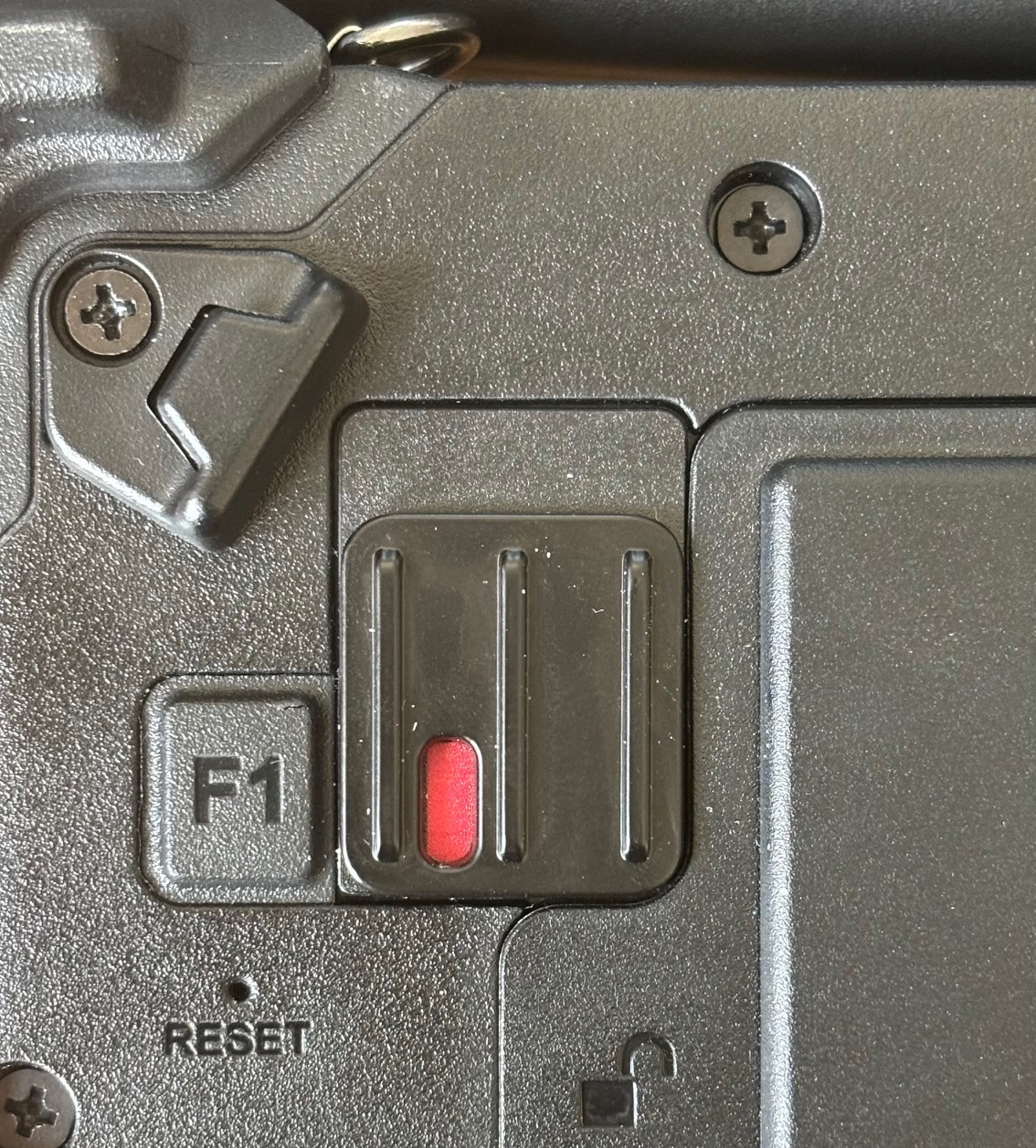
- Lift the battery by the tab as shown in the picture.

- Insert the new battery. If necessary, carefully push it into the correct position.
- Slide the lock in the direction of the closed lock symbol to lock it. To do this, press the button in the middle of the lock and slide the lock towards the symbol with the closed lock. You should hear a clear click. The battery is then correctly inserted.
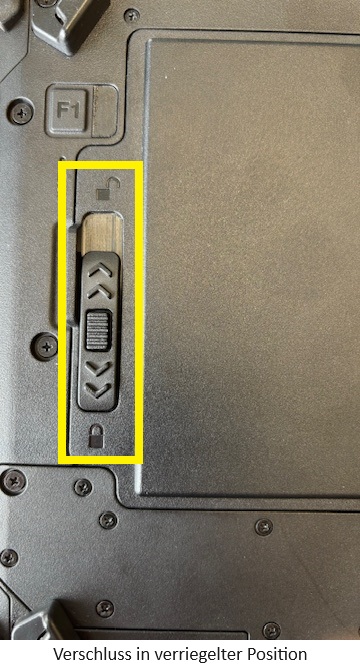

- Lock the safety latch by sliding it toward the battery. The safety latch is locked correctly when a lock symbol is visible.