Rocktab U210
To remove the battery, proceed as follows:
- Unlock the two battery locking tabs (number 4 in the operating and display elements diagram) marked as 1. When these are unlocked, you will see a red mark.
- Unlock the battery cover tab marked 2. When these are unlocked, you will see a red mark.
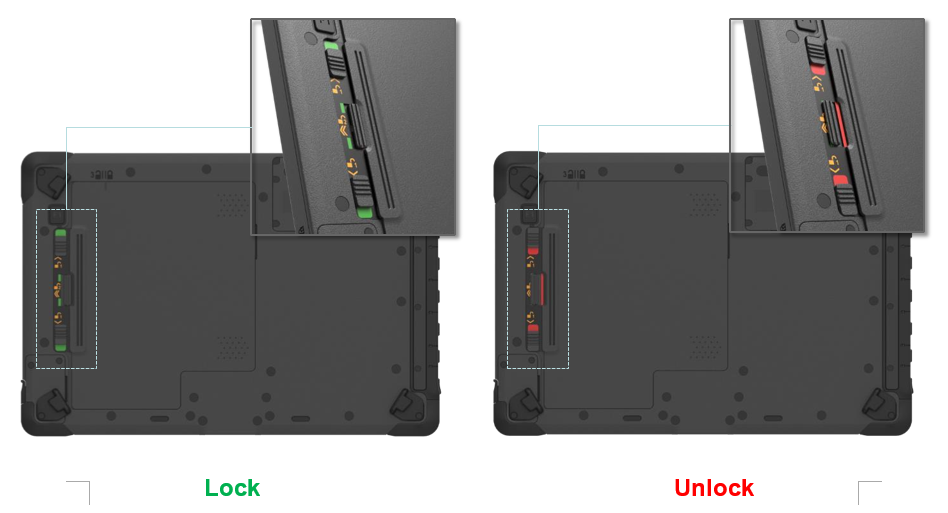
- Now slide the battery cover in the direction of the battery locking tabs. Above the cover (number 5 in the operating and display elements diagram) you will find an indicator showing the position of the cover.
- Now you can remove the lid.
- Slide the battery towards the battery locking tabs.
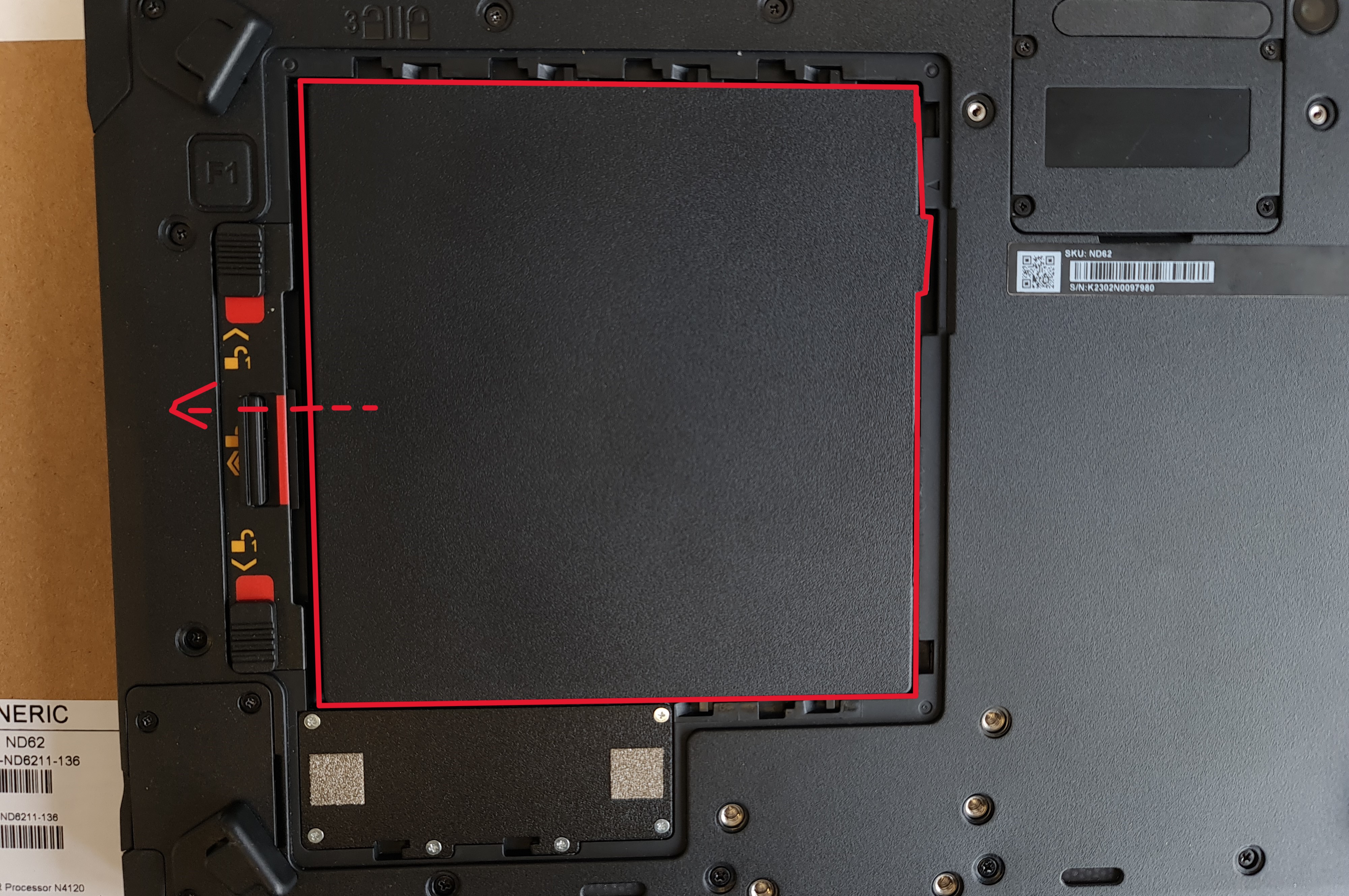
- Pull out the battery using the tab attached to the battery.
- Place the battery cover back on the device so that the indicator above the cover points to the open lock.
- Press on the two arrows on the battery cover and slide the cover to the right.
- Lock the battery cover tab marked 2. When these are locked, you will see a green mark.
- Lock the two battery lock tabs (number 4 in the operating and display elements diagram) marked 1. When these are locked, you will see a green mark.
