Activating the encryption
The WEROCK Impakt BC200 Body Camera uses a multi-layer encryption method. The internal memory is encrypted using a password with AES256 algorithm. In addition, the video data can be encrypted with RSA2048. To activate the additional encryption, proceed as follows:
You need an RSA key pair, the so-called "Public Key" and the "Private Key". An exemplary key pair is stored in the Impact Tools folder "key". However, we recommend that you create your own key pair. Replace the key files with your own. Make sure that the file names are the same.
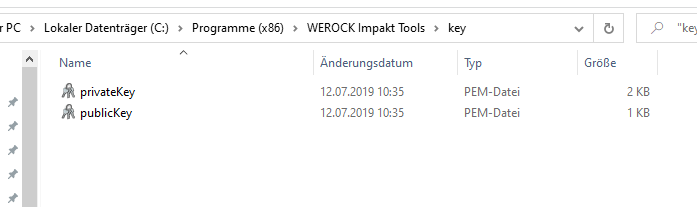
- Activate the encryption in the Camera Tool software by setting "RSA-Encryption" to on. Confirm the change by clicking on "Apply
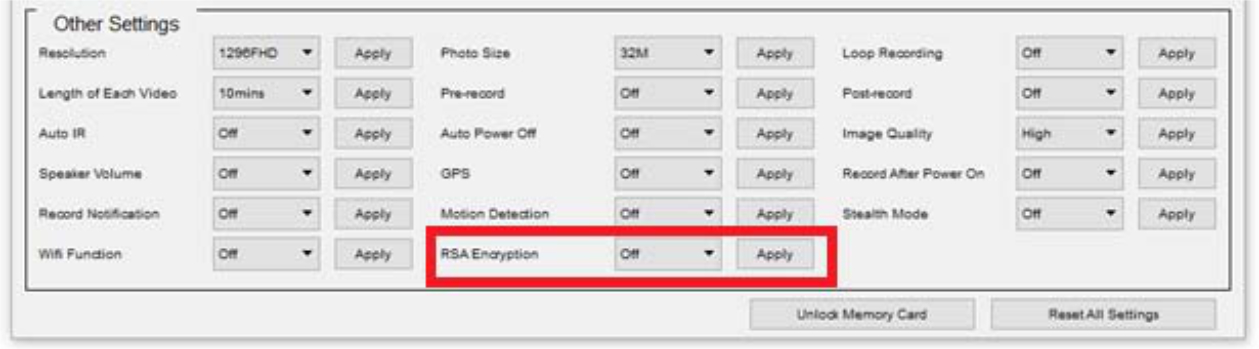
- Open the Encryption Tool
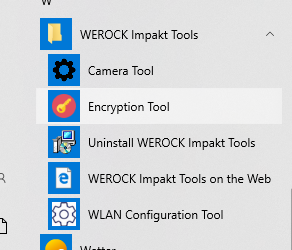
- Click the "Send" button to generate a random password and send it to the body cam.
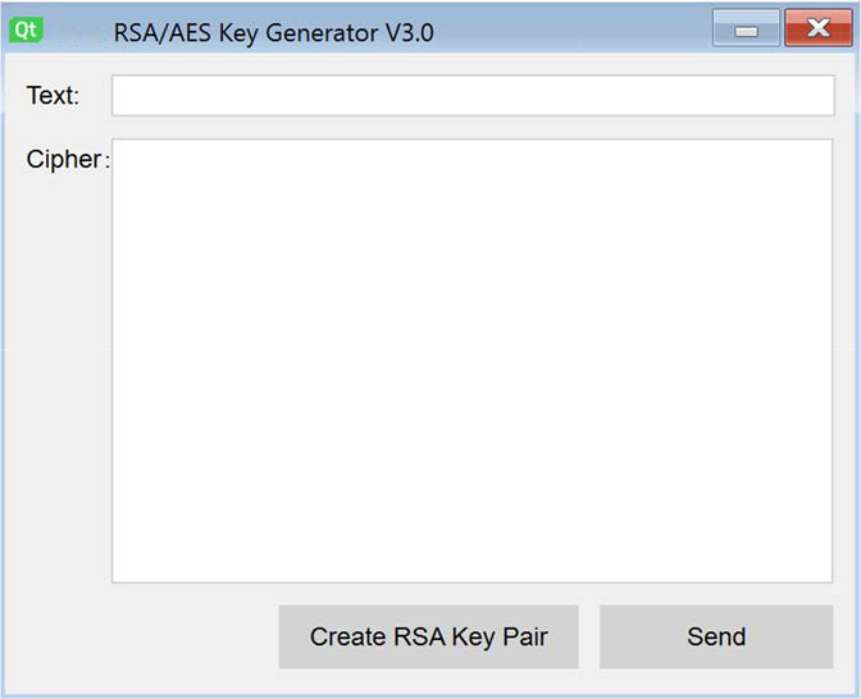 ->
-> 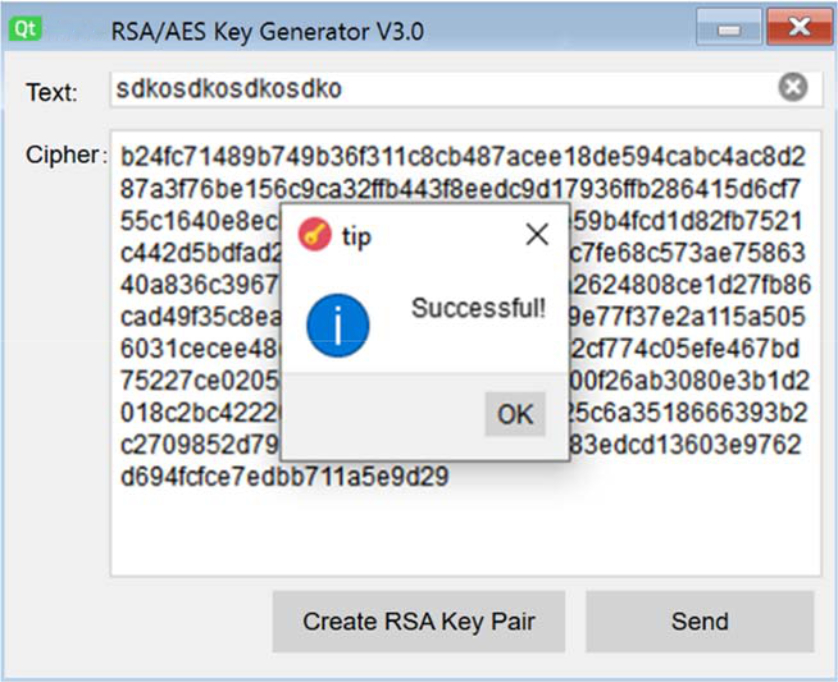
The bodycam now encrypts videos with the generated keys.NOTE: If the camera does not display the message "Successful" during this process, unplug the Impakt BC200 Bodycam and try again. - Gehen Sie nun in den Schlüsselordner „key“ im Verzeichnis der Impakt Tools Software und kopieren Sie den Schlüssel privateKey.pem
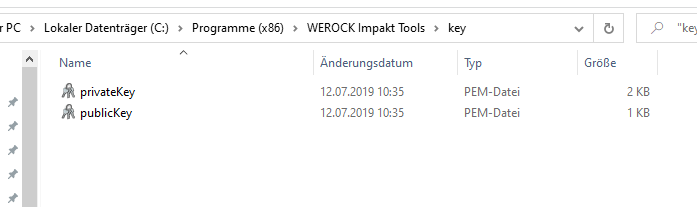
- Execute only if you use Impakt DEMS: Paste the privateKey.pem key into the DEMS Docking Software directory in the folder named "key".
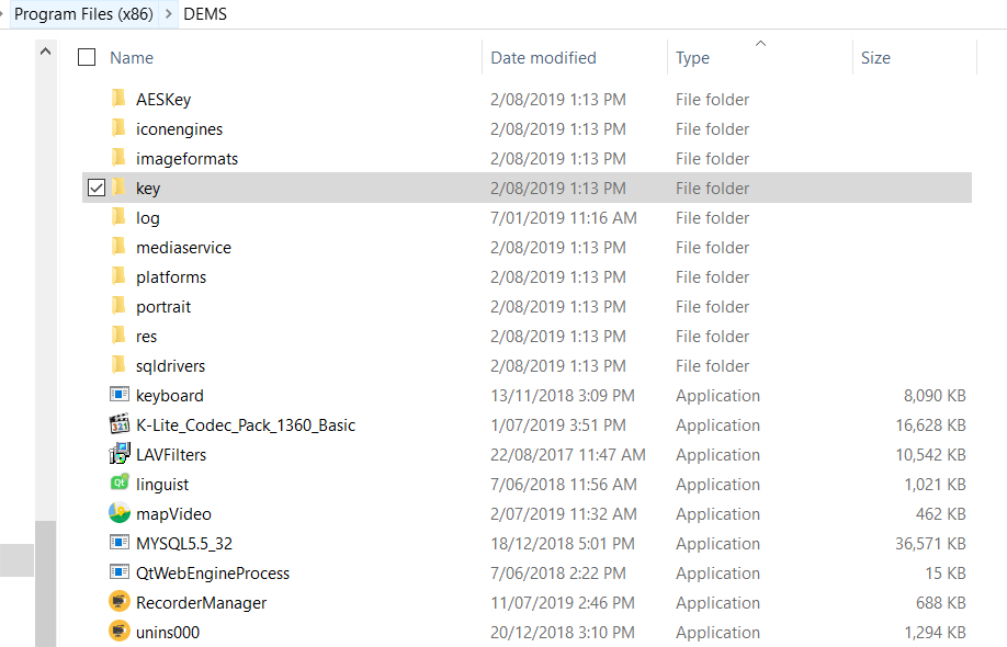
- Paste the privateKey.pem key into the MapVideo software directory in the folder named "key".
