Establish Bluetooth connection
To establish a Bluetooth connection, proceed as follows:
- Open the system settings and tap on "Connected devices".
- Tap on "Pair new device". If Bluetooth was not activated before, tapping on this function activates Bluetooth.
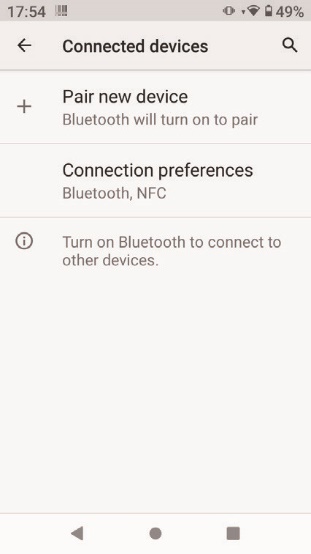
- The device will now search for available Bluetooth devices in the vicinity.

- Select the device you want to pair your device with. If necessary, the connection requires an additional security query (e.g. matching a number).
- If the pairing was successful, the device is displayed as Connected. Tap on the name to make additional settings.
