Establish WLAN connection
To establish a WLAN connection, proceed as follows:
- Open the system settings and tap on "Network & Internet".
- Check that the WLAN function is activated. The switch on the screen must point to the right and have a green background.
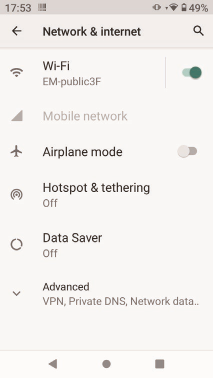
- Now tap on WLAN and tap on the desired network.

- Then enter the password and tap Connect.

- If the connection has been established successfully, you will see a WLAN icon in the upper icon bar next to the battery status. This shows you whether you are connected to a network and how good the reception is.
