Replacing the SSD
- Turn off the computer and unplug the power adapter.
- Carefully turn the computer upside down.
- Remove the two batteries.
- Remove the screws on the cover of the SSD module.
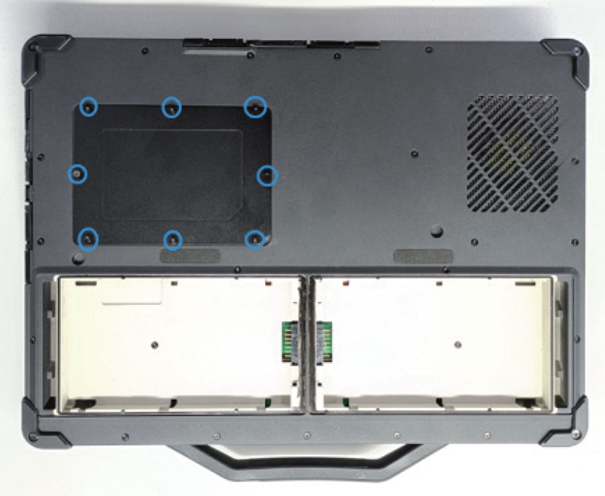
- Remove the cover of the SSD module.
- Remove the screws on the SSD module and pull out the SSD module from one side.

- Install the new SSD module.
- Tighten the screws to secure the SSD module.
