Playing back videos
Connect the bodycam to the computer via USB.
Start the "Camera Tool" from the "Impakt Tools" software collection
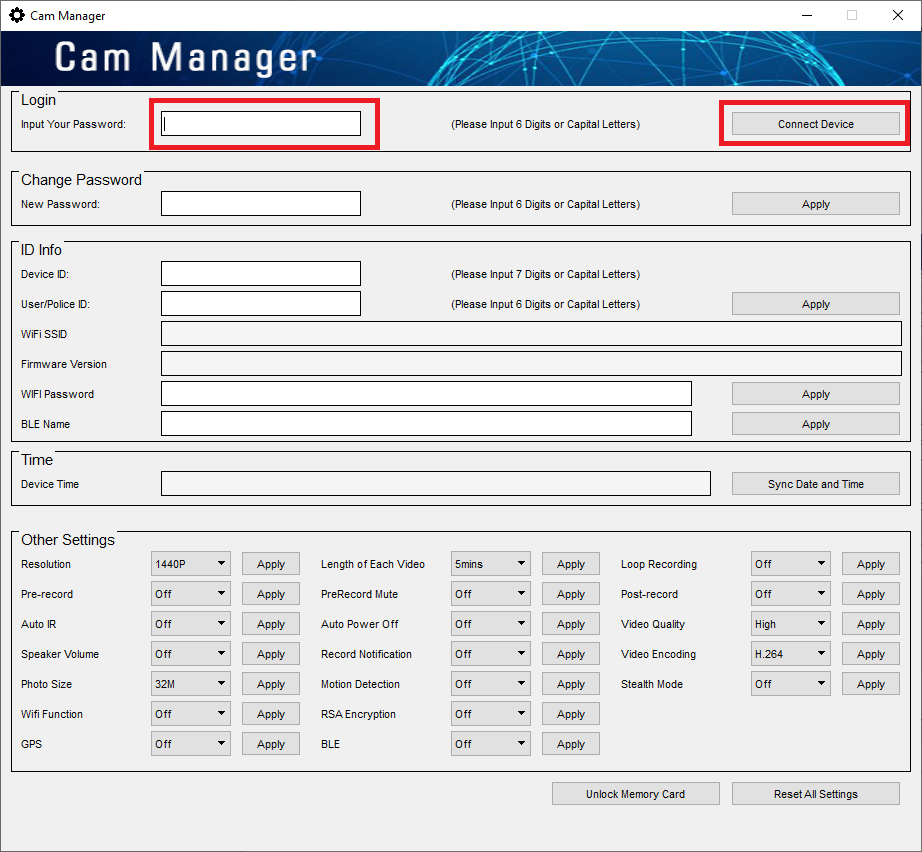
Enter the password of the camera and click Connect Device.
If the login was successful, you will see a small confirmation window
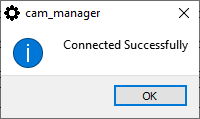
Confirm the window by clicking on OK and then click on "Unlock Memory Card" in the lower area.
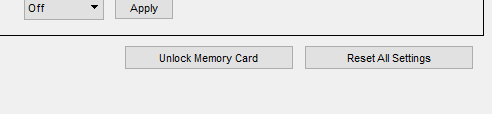
The bodycam is now mounted as an external drive (similar to a USB stick). The successful mounting is also confirmed with a message.
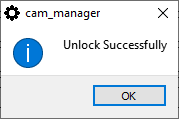
You can now access the files via the file explorer
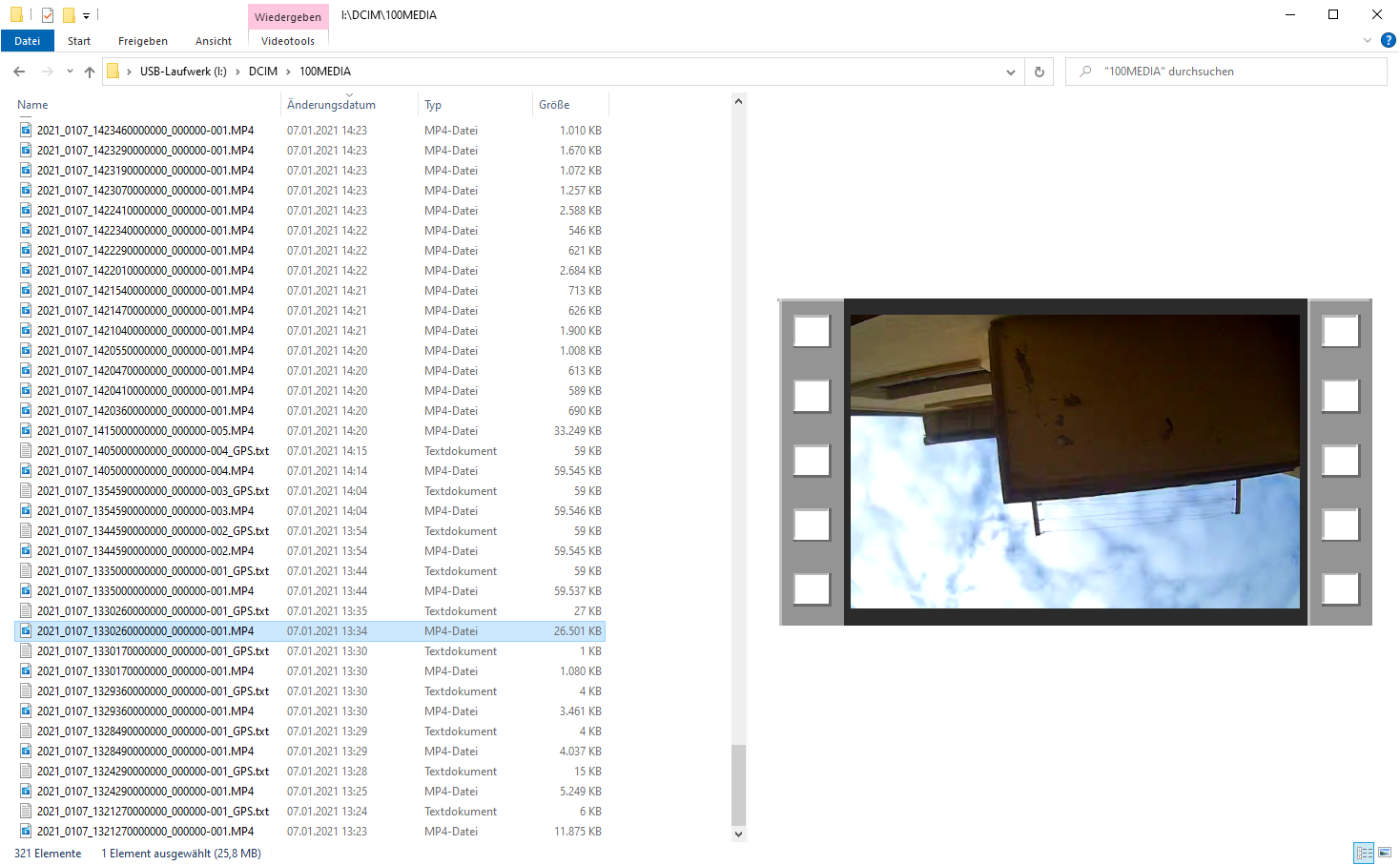
Playing encrypted videos
To play encrypted videos, you need the "MapVideo" software from the "Impakt Tools" software collection. Right-click the MapVideo icon in the Start menu and click "Run as administrator". The program needs the admin rights to decrypt the files. Files that are not encrypted can also be run without admin rights.
To open a video, click the folder icon in the lower left corner
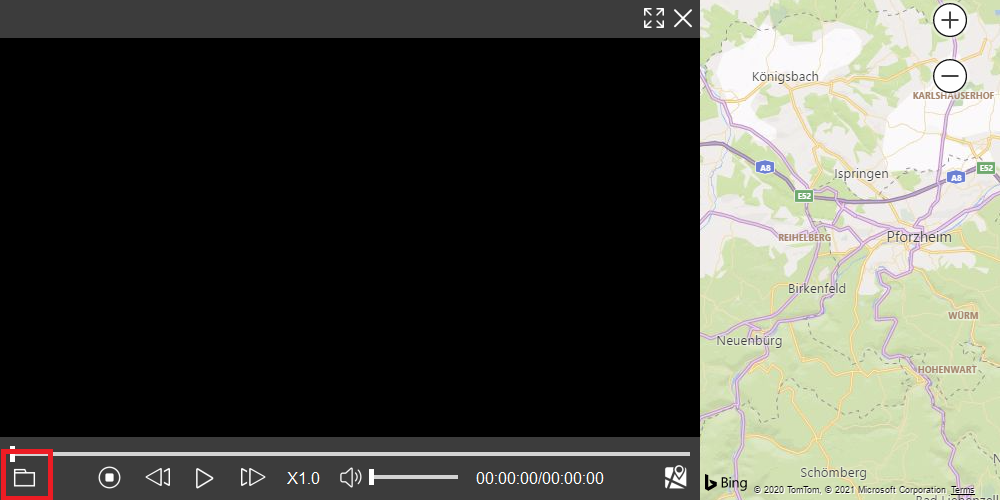

To set up the encryption correctly, please refer to the chapter "Activating encryption
